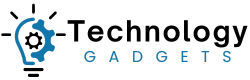DJI Mini 2 review: Same compact size, more confidence flying
MSRP $449.00
“Don’t let its small size fool you because the DJI Mini 2 flies confidently and features 4K video recording.”
Pros
- Proper 4K video capture
- Handles windy conditions
- Stable connection with OcuSync 2.0
- Ridiculously compact size
Cons
- Lacks obstacle avoidance sensors
- Terrible low-light performance
I thought DJI was done with announcements for the year. After the launch of the DJI Mavic Air 2 and Pocket 2, it seemed unlikely that we would hear anything else from the drone maker for 2020, but it turns out that it has one last exciting product for consumers before the holidays. And yes, it’s another drone!
Drones don’t typically receive yearly refreshes, which is exactly why the DJI Mini 2’s announcement comes as a surprise. The lightweight drone continues to fly under the Federal Aviation Administration’s (FAA) radar because of its 249-gram weight, making it ideal for first timers because it doesn’t require registration. More importantly, though, it squarely addresses some of the shortcomings of its predecessor.
More elbow room with 4K video

What does it all mean? I’m particularly pleased with the extra resolution, since it offers some additional wiggle room in post for me — such as being able to crop in and out of a scene when I export it in 1080p. Meanwhile, for those who are watching videos and clips on 4K screens, the
Details are expectedly plentiful and crisp, but the best results are found during the daytime and afternoon when lighting is abundant. Colors have an even, neutral tone to them — never too saturated to work with in post. However, its performance crumbles as soon as the sun goes down, often appearing murky, dark, and unusable unless there are strong sources of light in the scene. That’s partly because there’s no change with the sensor, a 12-megapixel 1/2.3-inch sensor perched on a 3-axis gimbal.

Dynamic range performance isn’t close to the level I got with the Mavic Air 2, but some tweaking in post can draw out details that are otherwise lost in the shadows. Photographers will appreciate the Mini 2’s still-capture performance, but just like video, it struggles under low light and dynamic range.
OcuSync 2.0 provides assurance
If you’ve ever piloted the Mavic Mini, you know how video transmission can be susceptible to interference. It’s annoying for sure, but also scary if it’s prolonged. Luckily, the DJI Mini 2 eases concerns thanks to DJI’s OcuSync 2.0 transmission technology. The controller is an exact facsimile of the Mavic Air 2’s. It’s larger in size, but I like how my smartphone is gripped on top of the controller — as opposed to the bottom with the Mavic Mini’s controller.
There’s more reliability with the connectivity between the drone and controller.
With OcuSync 2.0, there’s more reliability with the connectivity between the drone and controller. Live video, in fact, rarely stuttered during my flights. And while I did manage to push its distance to over 1,000 feet from my location, DJI says that it’s capable of reaching a 10 kilometer range (6.2 miles). There’s nothing worse than latency issues whenever I’m piloting a drone, so it’s assuring that OcuSync 2.0 provides me with more responsive controls on the Mini 2.

One of my biggest fears about flying the Mavic Mini is pushing its range farther away because of the potential of interference with its video transmission. There’s none of that here with the Mini 2.
Flying against the wind
Flying under windy conditions is always risky, but it’s more profound when you’re dealing with a lightweight drone like the Mavic Mini. I can’t tell you how many times I’ve aborted flying it because of windy conditions. There are also several videos online of owners reacting to it floating away from their location because of strong winds. Even though I’m still cautious, the DJI Mini 2 handles the wind a lot better.
On the first day of flying the Mini 2, the Jersey Shore was being blasted by 17 mph winds. Thankfully, DJI upgraded the motors in the Mini 2 to better withstand winds up to 24 mph. I’ve always aborted flights with the Mavic Mini in the past whenever winds reached 12 mph. In the air, it’s clear that the Mini 2 was working hard to maintain stability, and while it looked like it was rattling around, the video footage remained buttery smooth.

In truly testing out its performance, I decided to see how it handles flying against the wind. Shockingly enough, it performed like a champ — even in normal mode. Switching over to sport mode increases the power, which allowed it to cut through the wind with ease. Its top speed still peaks at about 14 mph, but the acceleration from a hovering position is evident that the motors are stronger.
Are you worried that these upgraded motors will yield a shorter flight time? You don’t need to worry because its battery life has been increased to 31 minutes, which is a minute better than its predecessor. Unfortunately, the Mini 2 uses a different kind of battery, so you won’t be able to use existing packs you may have from the Mavic Mini.
Some things that could be better
I have to confess that I’ve been spoiled by the Mavic Air 2, specifically its enhanced HDR capture, 4K 60 FPS capture, 8K hyperlapse, and asteroid quickshot mode. To be fair, the Mini 2 does offer some neat cinematic shots that autonomously pilots the drone for me — like dronie, boomerang, and circle quickshot modes. However, the single area that’s still greatly lacking with the Mini 2 is obstacle avoidance. The Mavic Air 2 features various sensors on its body to detect obstacles, so it can stop midflight and try to avoid them. You get none of that with the Mini 2, which means that I need to be cognizant of my surroundings at all times — plus that required line of sight distance.
It’s the ideal starter drone.
There’s also no automatic tracking mode that would allow the Mini 2 to follow me, so manual piloting with the controller is still the main way of capturing footage. It’s not a terrible thing, but when you’ve been spoiled by the Mavic Air 2’s Active Track 3.0 system, it’s something I wouldn’t mind having to follow me while biking around a lake, without that fear of it colliding with something.
Also, there were a couple of times when the DJI Fly app crashed on me while flying the drone. I suspect it’s because it’s not final software, but luckily I restarted it and got back to where I left off.

Our take
There are many reasons to pick up the DJI Mini 2, especially if you’re a first-time drone flyer or an enthusiast. Sporting a price tag of $449, it’s an easy recommendation over the $400 Mavic Mini. I’d recommend picking up the $599 Fly More Combo instead because it comes with a few goodies that make it a sound package.
Not only does it come with three batteries, a charging hub, and extra propellers, but I prefer it over the Fly More Combo that included last year’s Mavic Mini because it comes with a proper carrying case (shoulder strap included) and a propeller guard that wraps around the drone.
Is the Mini 2 perfect? Not quite, but it’s still an amazing, tiny drone that doesn’t require FAA registration because of its 249-gram weight. The addition of 4K recording makes it a competent player in the space, but what truly makes this offering substantially superior to its predecessor is the confidence instilled in flying it — thanks to OcuSync 2.0 and the upgraded motors. Flying with confidence is always a good thing, and the Mini 2 assures me of that with its responsiveness.
How long will it last?
The same all-plastic construction is still evident here, which certainly makes it feel a bit on the fragile side. I don’t expect it to handle crashes all that well, so flying cautiously is imperative. You’ll also want to be extra cautious packing it up for travel because of its fragile feel.
You can purchase a DJI Care Refresh with the Mini 2 at a cos. It provides up to two replacement units within one year due to water damage and collisions.
Is there a better alternative?
At this price point? Not really. But, if you’re willing to spend more, the DJI Mavic Air 2 is the all-around drone for all levels thanks to its safety features, superior photo/video performance, and advanced tracking system. But you’re paying nearly double at $799 to pick it up.
Should you buy it?
Yes. It’s a downright bargain given how easy it is to pilot, as well as the 4K video recording, cinematic quickshot options, and compact size. Unlike before, I have more confidence flying it because of OcuSync 2.0 and its upgraded motors. It’s the ideal starter drone for those looking to step up their game beyond flying for fun.
Editors’ Recommendations
Credit : Source Post