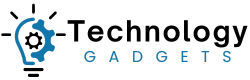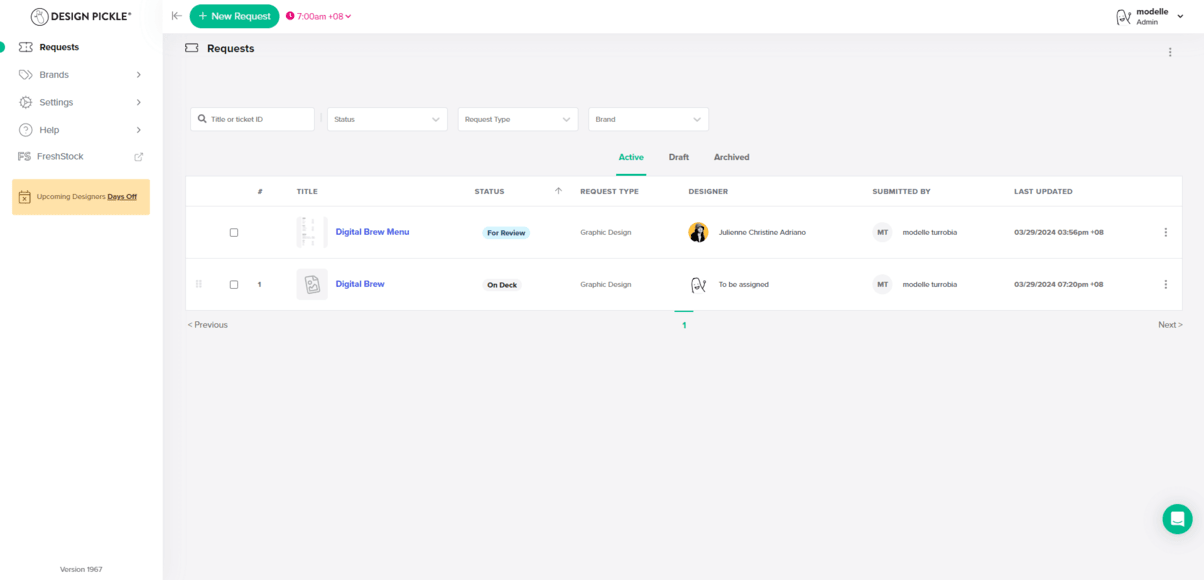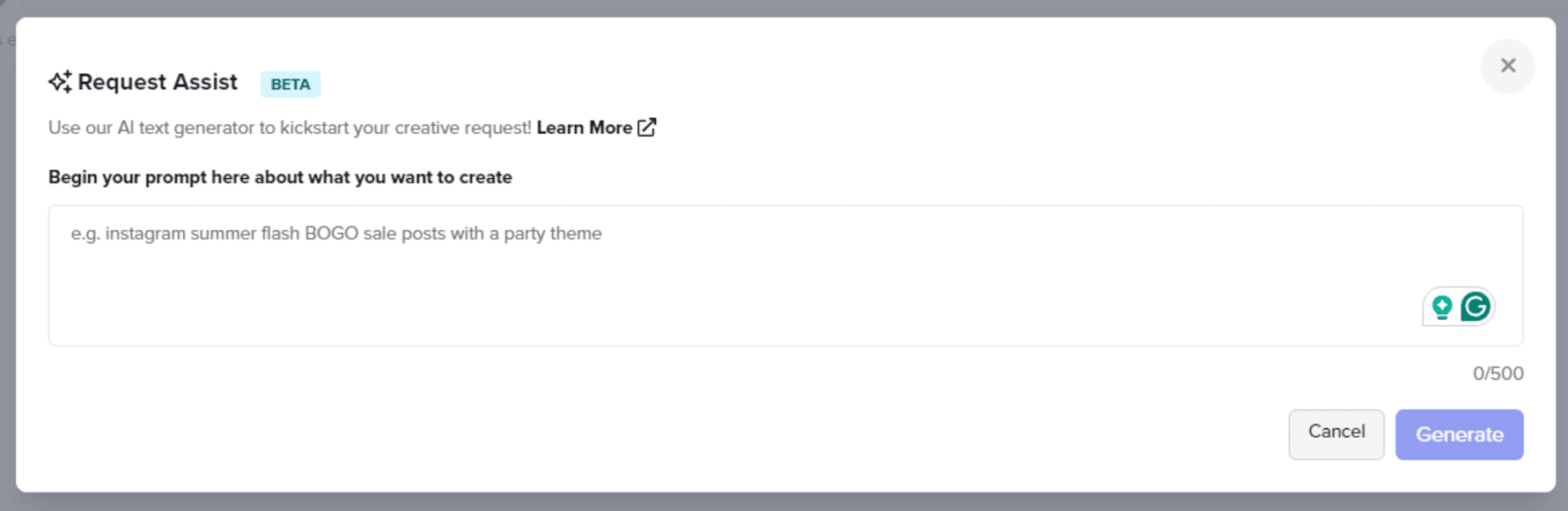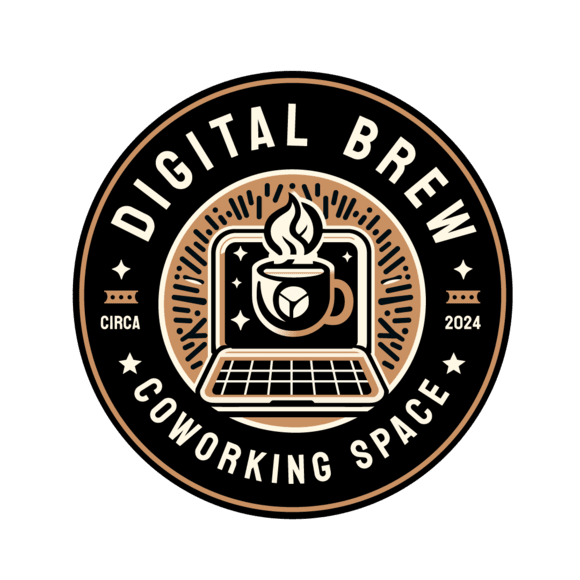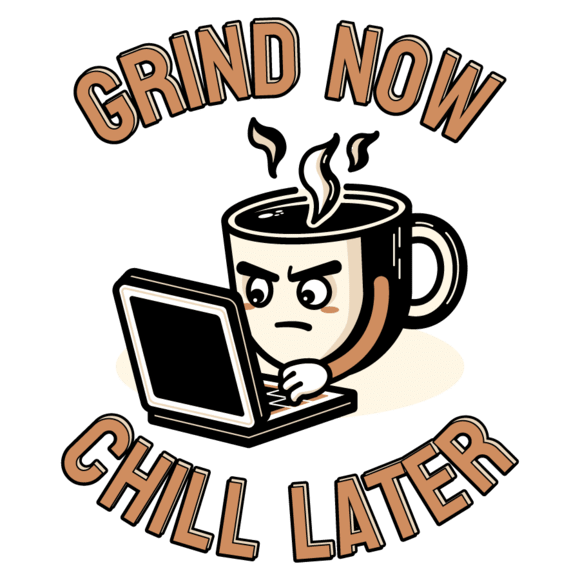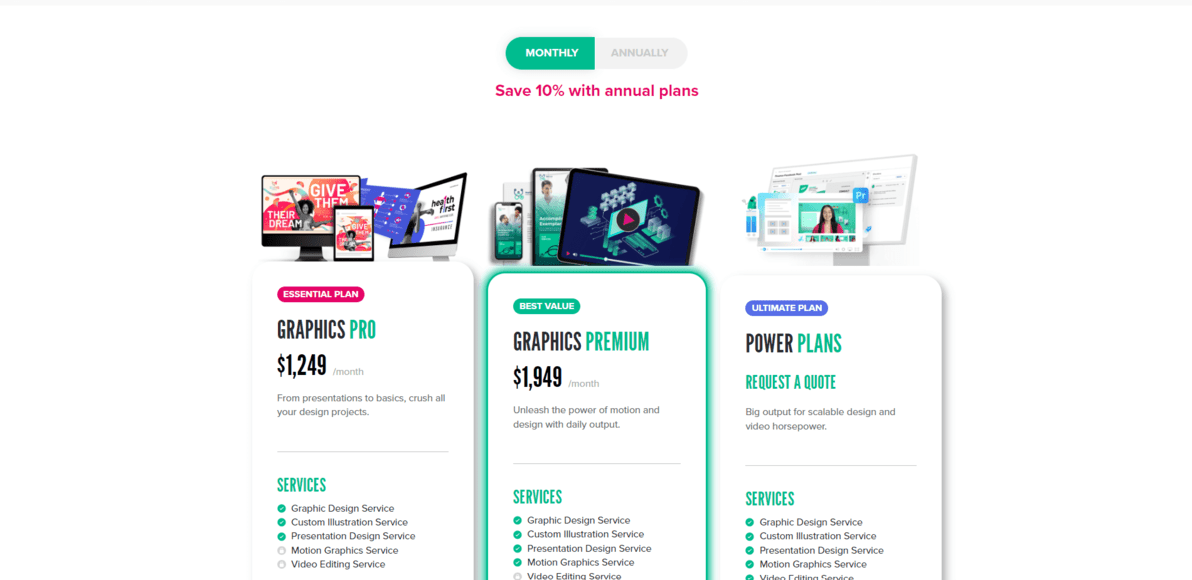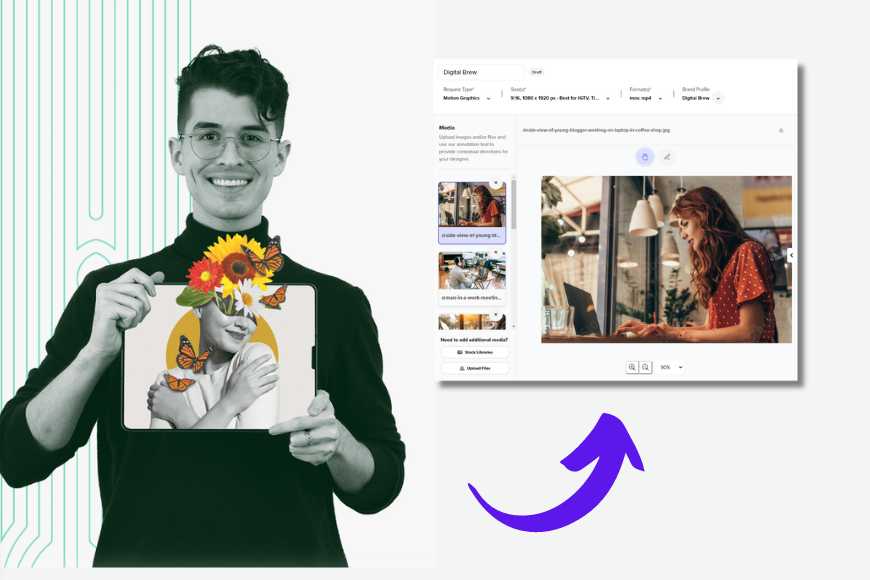
This Design Pickle review is my attempt to answer one question plaguing many online startups: Are unlimited design services the way to go?
As the demand for high-volume quality graphics grew, many design services rose to the challenge.
One of them is Design Pickle, a fully remote graphic design service that offers flat monthly fees for access to unlimited graphic designs.
Highly Recommended
Unlimited graphic design and video editing service with a skilled and responsive team and excellent customer support.
I spent a couple of weeks testing their service to help you figure out if Design Pickle is the right solution for you.
I looked at their project management system, the team’s skills, and the quality of their work to get a feel of their service.
Let’s take a look.
What is Design Pickle?
- The design team is very responsive
- Relatively fast turn-around times
- Extensive stock asset libraries
- Good versioning for every request revision
- The queue system takes some getting used to
- Only one request can be made at a time (needs additional subs for concurrent projects)
Design Pickle is a design-as-a-service company that offers an unlimited design service to its clientele.
They offer a flat-rate subscription model with different tier plans for their clients to choose from depending on their needs.
The company aims to help businesses that struggle with generating high-quality assets in an affordable and timely manner.
According to the company website, Design Pickle started in late 2014 with a group of 15 employees, and has since grown.
They now have design professionals from other parts of the globe, namely South America and Southeast Asia.
Design Pickle is a great service for businesses that need a constant flow of designs without having an in-house team.
This is perfect for small to medium startups and brands.
How Design Pickle Works
Before everything else, full disclosure: the people at Design Pickle have kindly hooked us up with a 30-day trial of their services.
All the thoughts and critiques that I discuss in this review are purely my own.
Now that’s out of the way, let’s get on with the review.
While all subscriptions must start with booking a demo call, the signup process is pretty simple.
On their website, you click on “Book a Demo” where you sign up and schedule a demo call.
Right after I signed up, I was immediately contacted by a representative of the Design Pickle sales team to schedule a demo.
In the demo, they walk you through how their system works, the various tools available to you, and the nature of the subscription that you signed up for.
After the call, you can immediately start submitting requests.
Adding a Brand Profile
Design Pickle lets you make several brand profiles in one subscription.
The profiles consist of assets such as logos, color palettes, and font styles, among others.
Your designer then uses these profiles as a basis and guide when working on a request.
Here’s how to add a Brand Profile:
- Click “Brands” on the left-hand side of the dashboard.
- Then, click on “My Brands”. This opens the My Brands page.
- On the page, click the “+ New” button in the upper right-hand corner. This opens the New Brand Profile pop-up.
- Enter the name of the brand and click “Build My Brand.”
- This opens the New Brand Profile page.
- Fill in all the necessary information.
- Hit “Save” when you are done.
Design Pickle’s Queue System
Design Pickle uses a queue system to manage requests.
This is the main workspace where you get to interact with past and current requests as well as see their progress.
This system works by lining all your requests into one running queue from top to bottom.
The higher the request is in the queue (indicated by a number on the left side), the higher the priority, i.e., it gets worked on first.
Here’s how to submit a request:
- Click the “+ New Request” button at the top of the dashboard. This opens a pop-up window.
- Select a template that closely matches your request. This redirects to another page where you complete the request.
- Fill in the parameters such as the Size, Format, Brand, and other information.
- Upload any relevant media for inspiration or peg.
- Click “Send to my designer” when you’re done.
Communication and Collaboration
While Design Pickle’s system offers a way to get in touch with your designer, real-time communication is done through Slack.
After sign-up, a team coordinator and a designated designer are assigned to you and add you to a private Slack workspace.
Here you get to touch base with your team and talk about your requests, as well as hear any announcements.
Features
This is Design Pickle’s unique approach to managing your projects.
All your requests, both old and new, are laid out into one big stack with the highest priority request at the top.
This approach works well with how Design Pickle handles requests and can be quite intuitive once you get the hang of it.
Making requests in Design Pickle is certainly quite an experience.
Instead of the conventional method of defining a request title first and then filling out a form, Design Pickle’s request process starts with you picking a “theme.”
You then get to type out exact specifications and instructions for your designer to follow.
Alternatively, you can use their AI design request assistant or AI image generator if you need help defining a request.
This is helpful, especially for people new to working with designers and having difficulty expressing their visions.
Multiple brand profiles are perfect if you own or work with multiple brands.
This allows you to easily manage different design parameters with a clear and definite set of custom guidelines.
-
Extensive Stock Media Library
Design Pickle gives you access to quite a few stock media repositories.
They have access to Adobe Stock, FreshStock, Unsplash, and Pexels.
Granted, you can access them outside of the Design Pickle platform, but it is a huge convenience to have them all integrated into the system.
-
Responsive Customer Support
I consider Design Pickle’s overall customer support to be one of the best I’ve interacted with.
During the onboarding meeting, they were thorough when discussing the plans and were entirely pleasant to work with.
They also regularly reach out to touch base and see how your experience with the platform is going so far.
Overall Performance
My experience working with the Design Pickle team was generally positive.
The turnaround on my requests was relatively quick, and the team was exceptionally attentive.
Their platform is also quite neat. Since everything runs on a browser, it’s portable and handy.
I did all my testing on my trusty Thinkpad T480 (quite a grandpa of a machine, admittedly) and it ran quite smoothly.
Overall, both the system and the service are great.
How I Tested Design Pickle
After I signed up for the trial and got onboarded, I went ahead and started making a brand profile.
The team coordinator reached out and gave me some pointers on how to do this, which was a welcome addition.
A Brand Is Born
To test Design Pickle effectively, I needed to create a brand on which to base all of my design requests.
I came up with Digital Brew, a cafe slash coworking space, especially for digital nomads from around the world.
As a remote worker myself, this brand hits close to home.
Once I had this idea, I then went and made the brand profile.
I explained the brand identity in great detail and added images for inspiration.
I used the Microsoft Designer AI image generator to generate an initial logo for the brand and added it to the profile as well.
The Logo Rework
As the team coordinator went through the brand profile, they noted a few issues and promptly reached out to me.
It turns out that the AI-generated logo had a few typos that needed to be fixed.
Admittedly, this went unseen until I was drafting a design request.
But I figured it would be a great idea to see how the designer would react.
They were quick to notice it, though, and promptly pointed it out to me.
So I asked them to do a little detour and fix the logo first, which they happily did.
The First Request: Digital Brew’s Menu Card
The request I was working on before we got side-tracked was for a supposed menu card for the cafe.
I wanted a simple minimalist menu card that clearly states the drinks and other services that the cafe offers.
I laid this all out in detail and added a few reference images for inspiration.
The designer and I had a bit of back-and-forth as they were working on the request.
Design Pickle’s system allows for annotation on the design output itself making revisions intuitive and clear.
The design went through a couple of iterations before we arrived at the final look below:
Looking great so far.
The Second Request: Digital Brew Merch
A good cafe needs good merch!
That’s why, for the second asset request, I asked the designer to make a simple sticker.
I specifically wanted a small 3-inch sticker of an “anthropomorphized coffee cup sitting in front of a laptop looking serious.”
I also wanted a cheesy line like “Grind now, chill later.”
I then went ahead and used the AI image generator to show what I wanted the character to look like.
Here are the final results:

The Last Request: Digital Brew Reels Video
For the final request, I wanted to test Design Pickle’s motion graphics service.
I requested a short 10-second reel video that’s supposed to be the cafe’s first reel upload.
To make it simple, I asked the video to be made up of a few B-roll shots of coffee and cafe-related stock videos.
I specified that the background music needed to be happy but not too upbeat and that the video must end with the cafe logo before fading to white.
Here is the final result:
What I Like
Overall, I was satisfied with my experience working with Design Pickle.
The team assigned to me was very prompt and detailed in their communications.
They were really skilled and were able to grasp the design specs quickly.
The turnaround times were also very reasonable, with little to no delays.
Finally, I also liked how you can effectively see the different iterations of each request.
It makes it easy to follow or fork if you so choose.
What I Don’t Like
There are only two things that I was less than pleased with in my experience.
First, the queue system needs some getting used to.
While it essentially works well with the company’s style, it can be quite confusing if you’re not familiar with it.
Having everything all in one area can seem cluttered and disorganized, unlike other systems.
Another thing is that only one request can be worked on at a time per subscription.
This means that you must prioritize which request should be worked on first if you have more than one.
If you want multiple requests done at the same time, you have to get more subs.
Fortunately, you can switch a request’s priority at any point and have your designer pause development pretty much anytime.
What I’m Unsure Of
While you are technically assigned only one designer when you sign up, you get to work with different designers depending on your requests.
Understandably, this is because Design Pickle assigns you designers based on the nature of the requests and the skills needed to do them.
However, it can be quite surprising, even jarring (as was my experience), to be suddenly talking to a different designer at different stages of my requests.
That said, I’m happy to report that this did not affect the flow of the projects, nor did I need to re-explain the vision/idea behind every request.
I don’t particularly see this as a bad or good thing just something to be aware of.
Alternatives to Design Pickle
Fiverr.com
If you want a more active role in choosing the designer to work with, going on Fiverr is a great option.
However, designer rates and skills can vary greatly, so you must keep this in mind.
Kimp.io
Just like Design Pickle, Kimp offers an unlimited graphics request per month.
They assign you a dedicated team of designers that can work with multiple requests at the same time.
Check out our review here.
Penji
This is yet another platform much like Design Pickle.
Penji also offers unlimited requests and revisions.
They also offer a competitive monthly subscription plan.
Value for Money
Depending on your budget and needs, Design Pickle offers a couple of different price tiers to choose from.
The Premium plan costs a little under US$2,000 per month, meaning their services might be over the budget of some.
Ultimately, it comes down to weighing up the cost and convenience of using the service compared to other options like hiring a designer.
I do believe the price point would be more reasonable if Design Pickle would allow multiple concurrent requests to be worked on at the same time.
FAQ’s
What is the turnaround time?
Static graphics are typically done by the end of the day, depending on the complexity.
Motion graphics take more time to do – i.e. about 2 to 3 days.
Overall, the turnaround time is quick.
Is Design Pickle worth it?
If you are a medium-sized startup that needs a constant flow of media assets, Design Pickle might be the right fit for you.
Does Design Pickle offer unlimited graphics design?
Yes, your subscription allows you unlimited requests per month.
However, exactly how many are done each month is still dependent on the complexity of each request.
Design Pickle Review | Conclusion
To sum up, Design Pickle is a great service with amazingly talented designers.
It’s a great way to help you produce media assets without the worry of running your own in-house team.
Depending on your specific needs and budget, this could be the best solution for you and your brand.
Highly Recommended
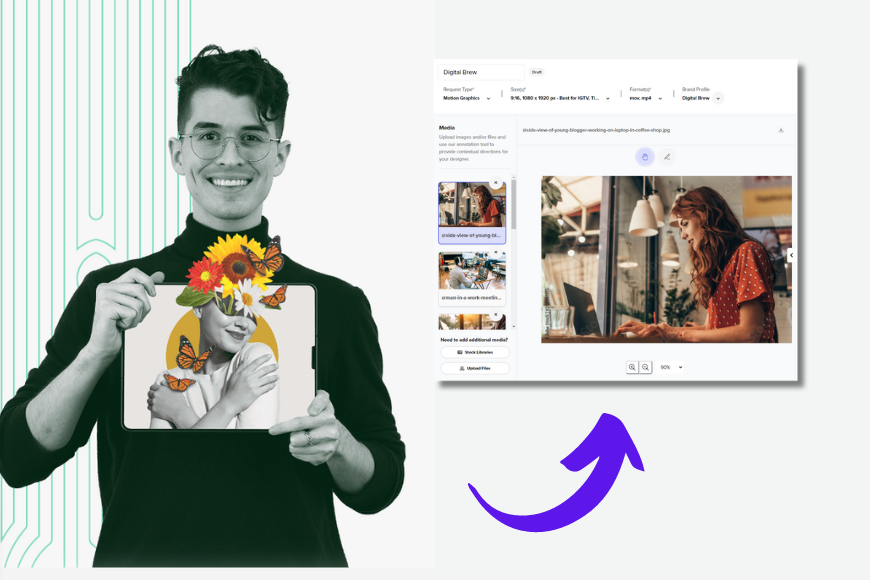
Unlimited graphic design and video editing service with a skilled and responsive team and excellent customer support.
Credit : Source Post