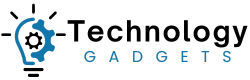Introduction
One area of the compact camera market has remained resilient against the all-consuming smartphone, and that’s the rugged or “tough” sector.
This kind of camera can be safely used in places that your smartphone would definitely perish in, giving you scope to shoot all of your adrenaline fueled adventures, or just for added peace of mind on a day trip to the beach.
Olympus has long been the market leader in this area, with its impressive TG-6 being one of the best tough cameras released in recent years.
The TG-7 is its OM System-branded successor following the Olympus camera buy-out, and while it’s not a huge advance over the previous model, it does at least offer a few incremental changes that help warrant its release.
Just like its predecessor, the Tough TG7 has a 12 megapixel 1/2.3-inch sensor, along with the same 25-100mm (equivalent) f/2.0-f/4.9 4x optical zoom lens.
In terms of its tough credentials, the TG-7 is waterproof down to 15 metres, dustproof, shockproof up to a height of 2.1metres, crushproof up to 100kg and freeze proof to -10 degrees celcius.
The camera has a range of shooting modes which now also include in-camera timelapse movies with exposure smoothing and vertical videos for the first time. For advanced users, there’s also the ability to capture images in raw format.
The LCD screen boasts improved colour reproduction in addition to its resolution of 1040k-dots across its 3-inch panel, although it still isn’t touch sensitive.
The USB connector is now a Type-C port that can be used for charging, although unfortunately you can’t power the camera whilst using it.
You can now control the Tough TG-7 remotely, either by using the RM-WR1 wireless remote or the OM Image Share app.
Construction Mode is selectable as one of the camera’s scene modes, which enhances images in more challenging environments and is intended for producing professional building industry content with CALS format support.
The OM System TG-7 is available in red or black priced at around £499 / $549, so it’s a fairly hefty investment for a compact camera. It is made in Vietnam.
It’s also expensive when compared to other tough models on the market, such as the Fujifilm XP140, but it does offer some more advanced features than the XP140.
Ease of Use
 |
Just like its predecessor, not a lot has changed when comparing the TG-6 to this new model, with it being hard to tell the difference between them when placed side by side.
The two prominent screws on the front panel have moved from near the hand-grip over to the other side, and the grip itself is slightly larger and has a more textured, grooved design that’s easier to hold, especially if you’re using it underwater or with gloves.
The OM System TG-7 has a somewhat utilitarian feel to it, as is often the case with tough or rugged type cameras. That’s not necessarily a criticism, with the simple design no doubt helping to keep it as strong as possible.
Despite this it’s still very lightweight at just 249g / 8.8oz and it measures 113.9×32.7×65.8mm in size.
 |
Almost all of the buttons are found on the right-hand side of the TG-7, with the exception of the GPS/Log switch, which makes it easy to change settings when using the camera one-handed.
You’ll also find that most of the buttons are slightly raised from the surface, which again makes it easier to quickly put your fingers on them when you’re using the camera in more inclement conditions.
The only slight criticism here is that the buttons are a little on the small side, so if you’re using thick gloves or even have large hands, it might present some problems.
 |
On the top of the camera there’s an on/off button, as well as the shutter release button which is surrounded by the zoom rocker switch.
You can move between the 1x wide angle (25mm) and the 5x (100mm) optical zoom lens – the zoom doesn’t move super quickly, but goes quite smoothly from wide to telephoto.
Just next to the shutter release button is a small scrolling dial that controls different settings depending on the shooting mode that you’re in – for example it might control the aperture if you’re in that particular mode.
It’s worth pointing out the GPS switch at the top of the OM System TG-7. This can either be set to “Off” or “Log”. In the latter setting, the camera will be continuously monitoring and recording its position, even when it’s switched off.
 |
If you need to conserve battery life, you might want to consider turning this feature off, as it very quickly drains the battery.
Flipping to the back of the camera, there’s a decent array of buttons and dials to get to grips with.
There’s a dedicated video record button which is slightly recessed just next to the textured thumb grip and is therefore relatively difficult to accidentally press if you didn’t mean to.
Underneath this is a small shooting mode dial which you can use to chose between the different shooting modes available with the TG-7.
 |
There’s a fully automatic mode, as well as scene, program, aperture priority, microscope mode, movie mode, underwater mode and space for two groups of custom settings, which are worth setting up if you find you consistently need quick access to a certain configuration.
Although the OM System TG-7 gives you what appears to be some quite advanced shooting modes, it’s worth noting that these are rather limited in their implementation.
Aperture priority, for example, actually only gives you three apertures to choose from – f/2.0, f/2.8 and f/8.0 when the lens is set to 1x/25mm and f/4.9, f/6.3 and f/18 when the lens is set to 5x/100mm.
Rather bizarrely, there’s also no shutter priority mode or fully manual mode on the TG7, so you won’t ever be able to set the shutter speed yourself.
 |
The info button changes the display when in shooting mode, or you can press it to find the shooting information in playback – the playback button is just underneath the info button.
Next is a four way navigational pad with an OK button in the middle. Hitting the OK button brings up a quick menu where you can make changes to a variety of settings, such as white balance, ISO, AF mode, aspect ratio, switching on raw format and video frame rates and resolutions.
What’s shown here will change depending on the shooting mode you’re working in. Either way, it saves you from having to delve fully into the extended main menu, which is accessed via its own button just underneath the d-pad.
The rest of the navigation pad provides direct access to different controls, again which is sometimes dependent on the shooting mode you’re in.
 |
The up button controls exposure compensation, the left button toggles the digital zoom on and off, the right button gives you the different flash modes to choose from, while the down button accesses drive mode and the timer options.
The Tough TG7 can shoot burst sequences at 20fps for up to 46 RAW and 74 JPG files, although the focus and exposure are locked at the first frame.
This is also the first Tough-branded model to offer in-camera time-lapse movies, which can be recorded at 4K/30p and is composed of up to 299 individual frames. The camera will even smooth the exposure between frames if there any big jumps in lighting.
If you’ve ever used an Olympus camera before, then you might be familiar with the OM System TG-7’s main menu system, which is divided into a number of different pages.
 |
It’s not always immediately obvious where to find certain settings, but if you persevere with learning it, you get to know its odd quirks. You’ll find that some settings can only be accessed via the quick menu, such as being able to switch on raw format, which is initially rather confusing.
As this is a waterproof camera, it needs to be extremely well-sealed. To that end, in order to get to the memory card and battery slot, you’ll first need to unlock the door, then use another locking mechanism to open it.
It feels very secure and almost impossible to accidentally open, so long as you remember to reposition the locks when you’re done. The two locking mechanisms are very small and fiddly for anyone with even average sized hands, though, and are best operated using a fingernail.
 |
The same kind of mechanism can be found hiding the charging and HDMI ports. You can charge the TG-7 via the new USB-C port, which is great news for those taking it on their travels and so on.
You’re prompted on the screen to choose charging when you attach a USB cable. Unfortunately you can’t use the camera while it’s being charged, which means that you can’t attach an external power bank and use the TG7 at the same time.
That means you’ll need to carry a spare battery or two, because despite having an official life-span of 330 images per charge according to CIPA testing standards, we found that it ran out well before that, especially if you use the GPS/Log function.
Image Quality
All of the sample images in this review were taken using the 12 megapixel Fine JPEG setting, which produces an average image size of around 6Mb.
Noise
There are 8 ISO settings available on the OM System TG-7. Here are some 100% crops which show the noise levels for each ISO setting for both JPEG and Raw files.
| JPEG | Raw |
|
ISO 100 |
ISO 100 |
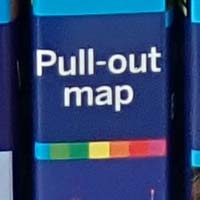 |
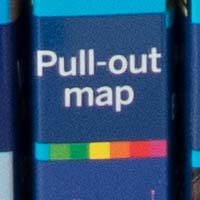 |
|
ISO 200 |
ISO 200 |
 |
 |
|
ISO 400 |
ISO 400 |
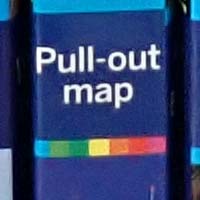 |
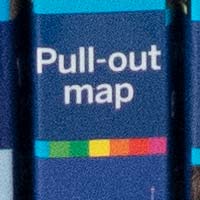 |
|
ISO 800 |
ISO 800 |
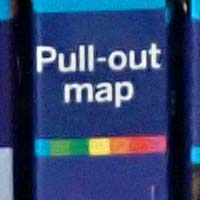 |
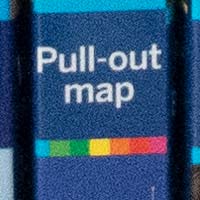 |
|
ISO 1600 |
ISO 1600 |
 |
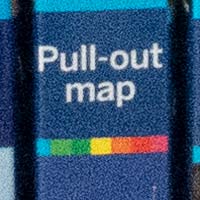 |
|
ISO 3200 |
ISO 3200 |
 |
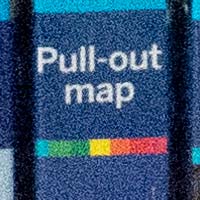 |
|
ISO 6400 |
ISO 6400 |
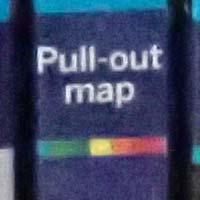 |
 |
|
ISO 12800 |
ISO 12800 |
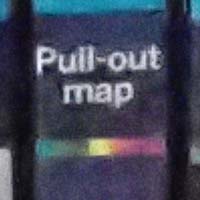 |
 |
Focal Range
The OM System TG-7 has a 4x optical zoom lens which starts at 25mm and zooms out to 100mm.

1x / 25mm

4x / 100mm
Chromatic Aberrations
The OM System TG-7 handled chromatic aberrations quite well during the review, with some purple fringing present around the edges of objects in high-contrast situations, as shown in the examples below.


Macro
The OM System TG-7 has a Supermacro mode on its command dial which you need to switch to in order to focus down to 1cm. We found that the main issue with this mode is getting enough light between the lens and the subject.
If you don’t use the Supermacro mode, the closest that the TG-7 will focus to is 10cm, which isn’t a useful close focusing result. However, it has to be noted that the camera can focus to 10cm even at full zoom, which is very useful for sending backgrounds out of focus.







Vignetting
Light fall-off isn’t really an issue even when shooting pale scenes that fill the frame wide open at f/2 / f/4.9.


Distortion
On the whole, distortion is very well-controlled at both ends of the 4x, 25-100mm focal range.


Flash
With the flash turned off, the OM System TG-7 doesn’t show any obvious signs of vignetting at wide-angle or full zoom. However, it does occur when the flash is on. Certainly at wide-angle, at least. It’s less so at full zoom, but on a plain white wall, it’s still noticeable.
Night
The OM System TG-7’s maximum shutter speed is 30 seconds in the Manual shooting mode, which is great news if you’re seriously interested in night photography.

Picture Modes
Olympus’ Picture Modes are essentially pre-set combinations of saturation, contrast and sharpness, except for the i-Enhance mode that aims to optimise each photo individually. You can tailor each Picture Mode to your needs.
|
i-Enhance |
Vivid |
 |
 |
|
Natural |
Muted |
 |
 |
|
Portrait |
Monochrome |
 |
 |
Art Filters
The OM System TG-7 offers 16 different Art Filters, which allow you to quickly apply an artistic effect to a photo before taking it (JPEG images only).
Sample Images
This is a selection of sample images from the OM System TG-7 camera, which were all taken using the 12 megapixel SuperFine setting. The thumbnails below link to the full-sized versions, which have not been altered in any way.
Sample RAW Images
The OM System TG-7 enables users to capture RAW and JPEG format files. We’ve provided some OM System RAW (ORF) samples for you to download (thumbnail images shown below are not 100% representative).
Sample Movies & Video
This is a sample 4k movie at the quality setting of 3840×2160 pixels at 30 frames per second. Please note that this 10 second movie is 86.4Mb in size.
This is a sample 1080p movie at the quality setting of 1920×1080 pixels at 60 frames per second. Please note that this 10 second movie is 37.4Mb in size.
This is a sample 1080p movie at the quality setting of 1920×1080 pixels at 120 frames per second. Please note that this 12 second movie is 39.4Mb in size.
This is a sample 720p movie at the quality setting of 1280×720 pixels at 240 frames per second. Please note that this 21 second movie is 37.7Mb in size.
This is a sample VGA movie at the quality setting of 640×360 pixels at 480 frames per second. Please note that this 31 second movie is 30.6Mb in size.
Product Images


















Conclusion
The TG-7 is a very modest, OM System branded upgrade of a long-standing series of tough cameras that really will withstand almost everything that you throw at it.
This is really the key factor for considering the TG-7, or indeed any other tough camera, as the tech inside them is now several generations old – the crucial selling point is the protection and sheer peace of mind that they offer.
So if you’re off on the adrenalin-filled experience of a lifetime, or just want a camera that the kids can happily use on the beach and in the sea, the new Tough TG7 definitely has what it takes to survive.
Talking of new things, the TG-7 isn’t actually that different to its already well-regarded predecessor, so if you’re thinking of upgrading from a TG-6 or even TG-5 (they all share the same image sensor and processor), we’d advise not to bother unless you really want one of the cooler new features like vertical video or timelapse movies.
What the TG-7 does have going for it is a serious lack of competition. With the discontinuation of the TG-6 and fewer rival models from the main camera manufacturers than ever before, this really is the best tough compact camera that you can purchase in 2023.
Perhaps recognising this scarcity of choice, the price of the TG7 has been hiked up to £499 / $549, some £$50 more than the previous model, so you really do need to think about if you’ll benefit from the extra protection that a tough camera like this provides.
If you do, though, and you’d prefer a more traditional camera to something like a GoPro, or a dedicated waterproof housing for your smartphone, then the OM System TG-7 remains our number one choice as the go-everywhere, survive-anything compact camera.
| Ratings (out of 5) | |
|---|---|
| Design | 4.5 |
| Features | 4.5 |
| Ease-of-use | 4 |
| Image quality | 3.5 |
| Value for money | 3 |
Main Rivals
Listed below are some of the rivals of the OM System TG-7.
The Fujifilm FinePix XP140 is a brand new tough compact that can now shoot 4K video, the first time for a Fuji XP camera. Its tough credentials have also been improved, making it waterproof to 25m, shockproof to 1.8m, freezeproof to -10°C and dustproof, all at the same sub-£$200 price-point. Is this the best tough camera for your summer holidays? Find out now by reading our Fujifilm FinePix XP140 review…

The Nikon Coolpix W150 is a new tough camera that’s been designed to be easy to use for all of the family, regardless of their age. Available in a range of eye-catching colours and designs, the Nikon Coolpix W150 is priced at £149 in the UK and $159 in the US. Read our Nikon Coolpix W150 review, complete with full-size sample images and videos, to find out if it’s the right holiday camera for you…

The Olympus TG-5 is a new flagship tough compact camera for 2017. Boasting a 25-100mm equivalent f/2.0-4.9 lens with a new Anti-Fog Lens Cover Glass, the 12 megapixel backlit CMOS sensor TG-5 also offers Raw file support, a GPS sensor, manometer, compass and temperature sensor, built-in wi-fi and GPS connectivity, 4K movie recording and a 3 inch OLED screen. Read our Olympus TG-5 review to find out what this tough camera is capable of…

The Olympus TG-6 is a new flagship tough compact camera for 2019. New features for this year’s model include a higher-resolution rear LCD screen, a new underwater mode, more versatile macro options, and high-speed recording modes for video. Read our Olympus TG6 review to find out if this is the right tough camera for you and your family…

The Panasonic Lumix FT7 is a new flagship tough camera that is waterproof down to a depth of 31 meters / 102 feet. This 24 megapixel rugged compact is the first ever tough camera to feature an electronic viewfinder, and it can also record 4K video. Is this the best tough camera that money can buy? Find out now by reading our detailed Panasonic Lumix FT7 review…

The new Ricoh WG-6 is the most shock, freeze, dust, water and crush proof camera that Ricoh have ever made. The Ricoh WG-6 also offers a new 20 megapixel back-illuminated CMOS image sensor, 5x zoom lens, 3-inch LCD screen, 4K movie recording and built-in macro lights. Read our in-depth Ricoh WG-6 review now, complete with full-size sample images…

The Ricoh WG-70 is a new rough and tough digital camera. Waterproof down to 14 metres, shockproof to 1.6 meters, crushproof and freezeproof, this camera should survive the rigours of family life and much more. Is it a solid investment for your summer holidays? Find out now by reading our Ricoh WG70 review, complete with full-size sample images and videos.
Review Roundup
Reviews of the OM System TG-7 from around the web.
The OM System TG-7 compact camera is waterproof and nearly indestructible, but dated tech and a sky-high price mean you should weigh other options.
Read the full review »
The OM System Tough TG-7 is by far the best tough camera on the market. The specs, however, are very deja vu, making this feel more like an update and less of an upgrade.
Read the full review »
Specifications
Image Sensor
Type
1/2.33” CMOS
Effective pixels
12 Megapixels
Full resolution
12.7 Megapixels
Filter array
Primary colour filter (RGB)
Lens
Maximum aperture
2.0 – 4.9
Aspherical glass elements
3
Focal length (equiv. 35mm)
25 – 100mm
Focal length
4.5 – 18.0mm
Filter diamater
40.5mm Adapter CLA-T01 required
Optical zoom
4x (WIDE)
Structure
9 lenses / 7 groups
Monitor
Monitor type
LCD
Resolution
1040K dots
Monitor size
7.6cm / 3” (3:2)
Brightness adjustment
+/- 7 levels
Live View
Available
Focusing System
Method
TTL iESP auto focus with contrast detection
AF illuminator
Equipped
AF lock
Available
Standard mode
0.1m – ∞ (wide) / 0.1m – ∞ (tele)
Super Macro Mode
Closest focusing distance: 1cm
Microscope Mode
Zoom capability while being in Super Macro Mode
Focus Bracketing Mode
———-
Number of images
10 / 20 / 30 shots
Step size
3 levels
Modes
AF Tracking, AREA, Face Detection AF, Spot, Manual focus, Single AF
Focus peaking
———-
Color selection
White, black, red, yellow
Focus Stacking Mode
———-
Technology
Available
Note
Angle of view becomes slightly smaller
Exposure System
Modes
Aperture priority, Programme automatic, Art Filter, Custom shooting, i-Auto, Microscope, Movie, Scene Modes, Underwater
Shutter speed
1/2 – 1/2000s / < 4s (Night scene / A mode)
Exposure compensation
+/- 2 EV / 1/3 steps
Enhancement function
Mechanical Image Stabiliser (Sensor shift)
—–
Advanced Face Detection Technology
—–
Shadow Adjustment Technology
Scene Modes
Number of scene modes
22
Modes
Backlight HDR, Beach and Snow, Candle, Children, Documents, e-Portrait, Fireworks, Hand-held Starlight, Indoor, Landscape, Landscape with Portrait, Live Composite, Night Scene, Night Scene with portrait, Panorama, Portrait, Sports, Sunset, Construction 1/2/3, Slow Shutter
Light Metering
Modes
ESP light metering, Spot metering
Histogram in shooting mode
Available
Art Filter
Modes
Bleach Bypass, Cross Process, Diorama, Dramatic Tone, Gentle Sepia, Grainy Film, Instant Film, Key Line, Light Tone, Pale & Light Colour, Partial Colour*, Pin Hole, Pop Art, Soft Focus, Vintage, Water colour
Note
* 18 colours selectable
Sensitivity
Auto
AUTO
Manual
ISO 100 – 12800
White Balance
AUTO WB system
Applied
Custom WB
1 setting can be registered at Kelvin temperature (2000K – 14000K)
One-touch white balance
4 custom settings can be registered
Preset values
6
Underwater WB presets
3
Sequence Shooting
Speed (H)
Approx. 20fps
—–
Max. number of frames: RAW 46 / JPG: 74
Speed (L)
5fps
—–
Max. number of frames: RAW 115 / JPG: Up to card capacity
Pro Capture mode
———-
Pre-shutter Frames
5 frames
Speed (H)
10fps
Interval shooting
———-
Settings
Time or Frame priority
—–
Max. number of frames: 299 (Creation of time-lapse movie possible)
—–
Exposure smoothing
Image Processing
Noise reduction
Available
Distortion compensation
Available
Engine
TruePic VIII
Pixel mapping
Available
Shading compensation
Available
Flash
Modes
AUTO, Fill-in, Manual, Off, Red-eye reduction
Working range (tele)
0.2 – 3.1m (ISO 1600)
Working range (wide)
0.2 – 7.9m (ISO 1600)
Flash compensation
Available
Wireless Flash Control
Control method
Triggered and controlled (Olympus Wireless RC Flash system)
—–
Commander flash:
Group setting
1 groups
Compatible external flash
FL-600R, FL-700WR, FL-900R
Number of channels
1 channels
Still Image Recording
DCF
2.0
DPOF
Applied
EXIF
2.31
PIM
III
Image Size
Aspect ratio
4:3 / 3:2 / 16:9 / 1:1 / 3:4
Resolution
4000 x 3000 – 640 x 480
RAW
Yes
Movie Recording System
Recording format
MOV(MPEG-4AVC/H.264)
Image Stabilisation Mode
Digital Image Stabilisation
4K Movie quality
3840 x 2160 (4K) / 30p, 25p (approx. 102Mbps)
—–
Recording time: 29min.
HD Movie quality
1080P Recording time: 29min.
—–
720P Recording time: 29min.
Note
Speed Class 10 SD card is recommended for shooting movies. UHS-I Speed Class 3 SD card must be used for 4K video and high speed movie.
Movie Specialties
Art Filter
Bleach Bypass, Cross Process, Diorama, Dramatic Tone, Gentle Sepia, Grainy Film, Instant Film, Key Line, Light Tone, Pale & Light Colour, Partial Colour*, Pin Hole, Pop Art, Soft Focus, Vintage, Water colour
Note
Not available for 4K and High Speed movies
Note
Frame rate may drop when using certain art filter
High-Speed Recording
640 x 360 (SD) / 480fps
—–
720P / 240fps
—–
1080P / 120fps
Note
Max. recording time: 20s
Vertical Video
Available
Time lapse
720p (AVI Motion JPEG®)
Sound Recording System
Sound recording
Available, format: PCM
Speaker
Equipped
Voice Playback
Available
Image footage
4s
Internal microphone
Stereo
View Images
Modes
Event, Index, Single, Slide show, Zoom
Histogram in playback mode
Available
Index
5 x 4 frames
Image protect mode
Available
Zoom
Available 1.1 – 14x
Auto rotation
Available
View Movie
Modes
Fast forward, Frame by frame, Reverse playback, Vertical Video
Image Editing
Editing functions
Aspect ratio, Correction of saturation, e-Portrait, Gradation auto, Monochrome, Image Overlay, Voice Appendage, RAW data edit, Red-eye reduction, Resize, Sepia, Trimming
Movie Editing
In-movie image extraction
Available (4K only)
Trimming
Available
Customisation Options
My Mode
2 settings storable
Menu languages in camera
18
Interface
DC input
Equipped
HDMI™
Applied Micro connector (Type D) *
USB
Type-C
Combined A/V & USB output
Equipped
USB 2.0 High Speed
Applied
Wireless connectivity
Bluetooth®, Wi-Fi
Note
* “HDMI”, the HDMI logo and “High-Definition Multimedia Interface” are trademarks or registered trademarks of HDMI Licensing LLC.
Memory
Eye-Fi Card compatible
Applied
Removable Media
SD / SDHC / SDXC (UHS-I class supported)
Other Features
Date imprint
Available
Electronic compass
Applied
GPS
Applied
GPS info function
GPS info function: Via smartphone GPS data
LED Illuminator
Equipped
Level Gauge
Available
Manometer
Applied
Menu guide
Available
Panorama function
In-Camera Panorama
Perfect Shot Preview
Available
Self timer
Delay: 2 / 12s / Custom
SNS upload
Available
Thermometer
Applied
Wireless control
Via OI.Share app
Tough Features
Waterproof
15m (water pressure equivalent to depth) **
Anti-fog
Dual pane glass
Dustproof
Applied ****
Crushproof
100kg
Freezeproof
-10°C
Shock resistant
2.1m (dropping from height)
—–
* Equivalent to MIL Standard (Olympus test conditions)
** According to IEC standard publication 529 IPX8
—–
*** According to Olympus test conditions
—–
**** According to IEC standard publication 529 IPX6
Power Supply
Battery
LI-92B Lithium-Ion Battery
Internal Charging
Available
Dimensions / Weight
Width
113.9mm
Depth
32.7mm
Height
65.8mm
—–
(without protrusions)
Weight
249g (including battery and memory card)
Your Comments
Credit : Source Post