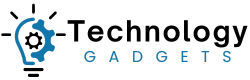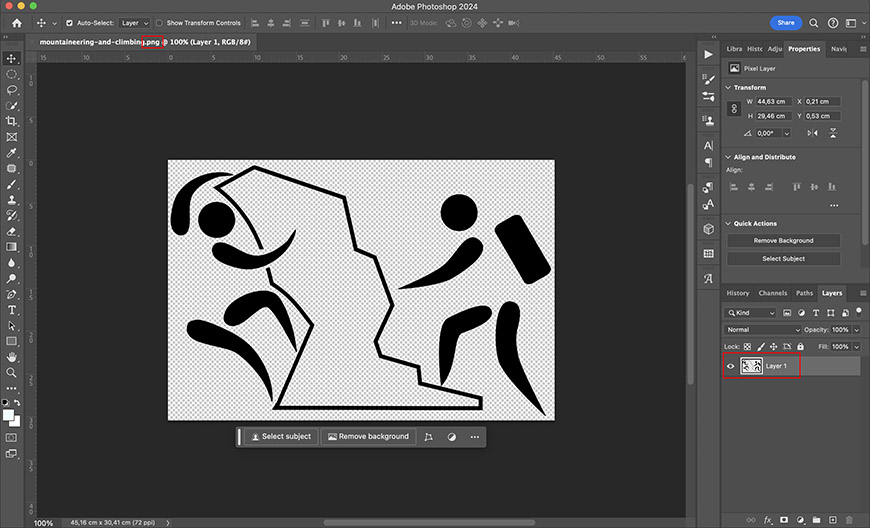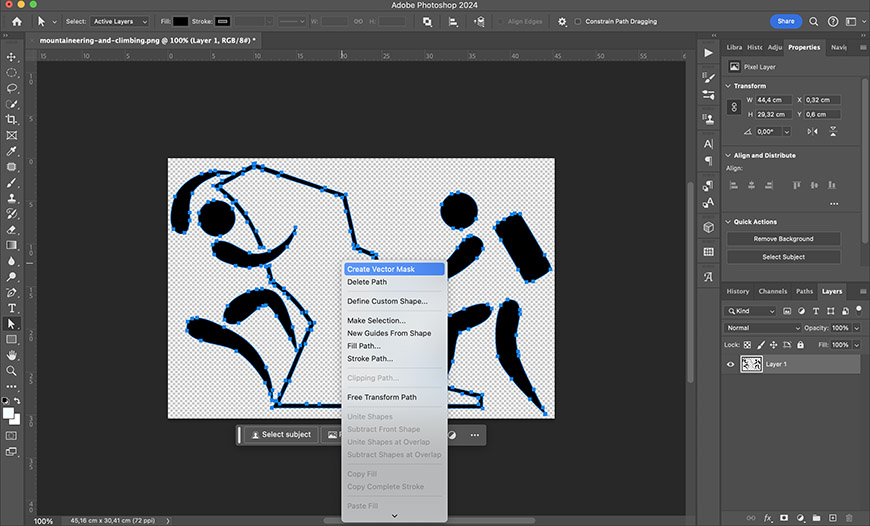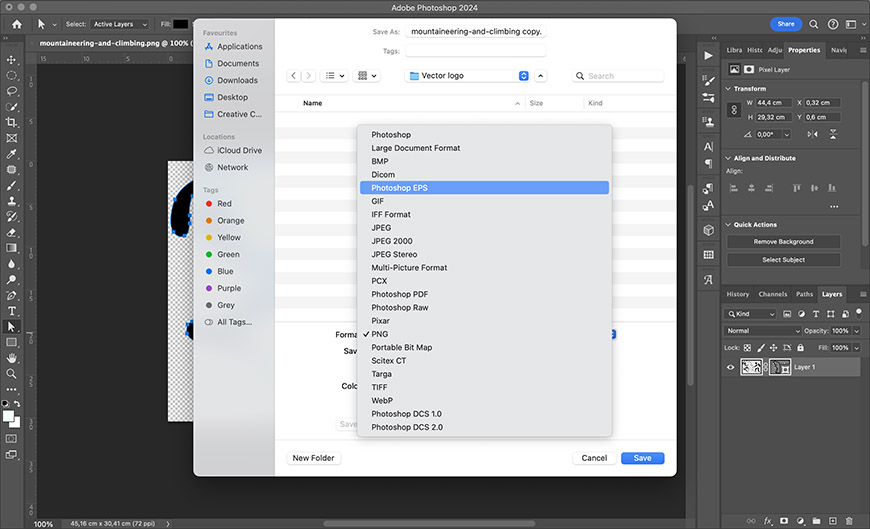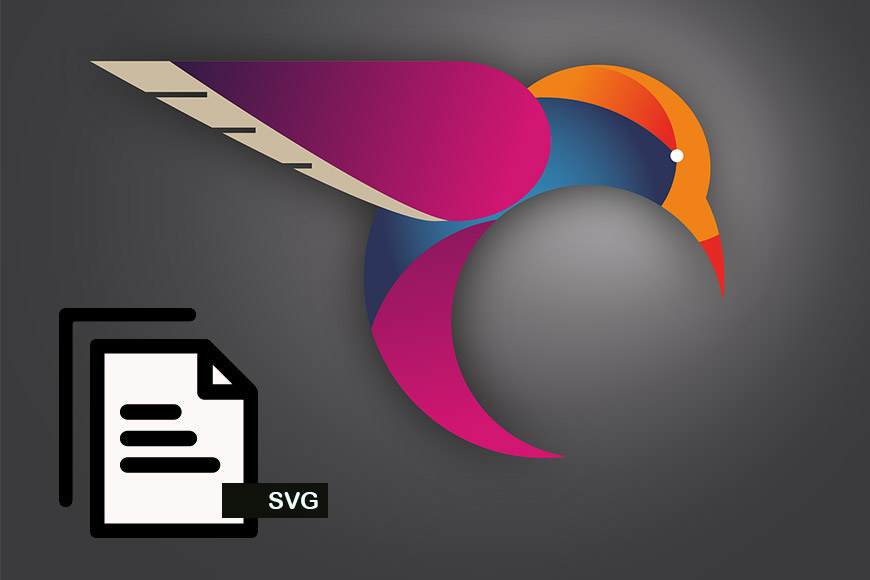
Have you ever heard of vector logos? Do you know whether you need one or how to make it?
Don’t worry, I’ve got you covered.
Vector logos are a must-have for any freelancer or business. In this article, I’ll explain why.
Whether you’re launching your own business or you want to start a career as a graphic designer, this beginner’s guide to vector logos will help you out.
What Is a Vector Logo?
A vector logo is a logo made with vector graphics, as opposed to one made with pixels. Vectors use mathematical equations and, therefore, have infinite scalability.
This means that you can enlarge them as much as you want without worrying about losing resolution.
Vector logos are usually saved in specific file formats that support vector graphics. However, they can also be found within files that contain both vector and raster images.
Vector logos are often created using specific software. One of the most well-known is Adobe Illustrator, which is the industry standard for graphic design.
How Do I Know if a Logo Is a Vector logo?
The most obvious way to see if a logo is a vector image is by looking at its file extension. Generally speaking, all vector images are saved in recognizable file formats such as .ai, .svg, and others.
However, you may find a Photoshop file that includes a vector logo. In this case, the file format won’t be helpful. So, you can check the type of layers it has.
While Adobe Photoshop is mainly for raster images, it also allows you to work with vector graphics. You can do this when you work with shapes and paths.
The final proof that a logo is a vector logo is to enlarge it. If it doesn’t lose quality or pixelate, then it’s a vector image.
Vector File Formats
Vector files save scalable vector graphics. There are many types of vector file formats, some universal and others specific to the software where they were created.
To learn more about the file types, you can check out this guide to vector files. In the meantime, I’ll briefly talk about the most common vector file formats.
- SVG – This is the most common vector file type because it’s designed for online use. It’s highly compatible with most web browsers and allows fast loading times.
- AI – This file format indicates that the vector images it contains were created in Adobe Illustrator. It’s one of the most common vector file types used in graphic design.
- EPS – This acronym stands for Encapsulated PostScript, which can contain vector graphics, bitmap images, and raster graphics. It’s highly compatible, which is why you might run into it often.
Why Vector Logos Are Important in Marketing and Branding
Photo: Kate Trysh; Icon: Pixabay
Vector logos are extremely useful in marketing and branding because they are not fixed to a specific resolution.
This means that logos saved as vector files will maintain their quality whether you print them on a business card or a billboard, all while keeping a small file size.
Another great advantage of vector logos is that they’re easy to modify. You can make infinite adjustments without losing quality.
This is very useful when designing logos for clients who may request changes and revisions. It also allows companies to make temporary adjustments for specific campaigns, such as anniversaries or holiday specials.
Lastly, you can make a hassle-free rebranding whenever you want.
What Software Is Best for Making a Vector Logo?

Credit: Cristian Lopez
There are plenty of software programs available to create logos using vectors. Here are some of the most popular.
- Adobe Illustrator – This is part of Adobe’s Creative Cloud, and it’s paid software that works on a subscription basis. It’s one of the most popular programs used in graphic design for printed and digital graphics.
- CorelDRAW – You can find a number of products from CorelDRAW that fit different graphic needs. Whether you’re an occasional designer or a professional technical illustrator, you’ll find a solution that fits your budget and requirements. This software is available as a subscription or a one-time purchase.
- Affinity Designer – This software is made for illustration and design. You can use it for logos, web design, game development, etc. It’s available on a one-time-payment purchase.
- Inkscape – Inkscape is free, open-source software. While it may have a steeper learning curve than other paid programs, it offers similar functionality.
Find out more of the best Adobe Illustrator alternatives.
How Much Do You REALLY Know About Photography?! 🤔
Test your photography knowledge with this quick quiz!
See how much you really know about photography…
How to Create a Vector Logo
Many programs allow you to create vector logos; I mentioned a few of them in the previous section. Here are a few examples of how to do it using Adobe Illustrator and CorelDRAW.
Method 1
This is how you can make vector logos in Adobe Illustrator.
- Create a new document. You can use the resolution you prefer. In this example, it’s 1000 x 1000 px.
- Import the sketch or image that will serve as a guide for your logo. Do this by clicking Ctrl (Cmd) + Shift + P.
- Change the layer with the sketch into a Template layer.
- Create a new layer. Using the Shapes builder and the Pen tool, outline the main shapes of the logo.
- Trace the details of the logo using the Pen tool and the Width tool.
- Create a new layer for the color and drag it below the outline layer. Add color and gradients to taste.
- Create a new layer for the shadows if you’re adding any.
- Save your file. The default option is to save it with the file extension .ai. However, you can use another vector format such as EPS, SVG, or PDF.
Method 2
If you don’t like Adobe Illustrator or don’t have access to it, here’s how to create a vector logo in CorelDRAW.
- Open a new document.
- Import your sketch.
- Use the shapes and the Pen tool to outline the logo.
- Create your logo design using the Text tool for typographic logos and Pen tool for the shapes.
- Delete the sketch.
- Select each shape to add color to it.
- Save your logo in a vector graphics file format.
How Do I Turn a PNG Logo Into a Vector Logo?
Now, let’s say you don’t have specific software to create a vector logo. Or perhaps you only have a PNG file of your logo and want to convert it into a vector logo.
You can do this in any number of ways. Here, I’ll show you how to do it in Photoshop.
Step 1
Open your PNG file in Photoshop. Notice how, unlike a photo, it opens as a working layer and not as a background layer.
Step 2
Hold the Ctrl key on Windows or Cmd on a Mac and click on the thumbnail of the layer.
This will select the logo.
Step 3
Enable any selection tool from the toolbar – the marquee tool, lasso tool, etc.
Then, right-click on the canvas and select Make Working Path.
Step 4
Set the Tolerance in the pop-up window. I usually set it to 1 pixel. Then, click OK and notice how the marching-ants line becomes a path with anchors.
Step 5
Now, enable the Direct Selection tool and right-click inside the path. Then, choose Create Vector Mask from the drop-down menu.
You’ll notice how a vector mask shows up next to the thumbnail on the Layers panel.
Step 6
That’s it. Your logo is made with vectors, and you can enlarge and edit it as much as you like without losing quality.
You can now save it using the Save As option and click on Save a Copy. Then, choose Photoshop EPS, a vector file format.
How to Create a Vector Logo Online (for Free)
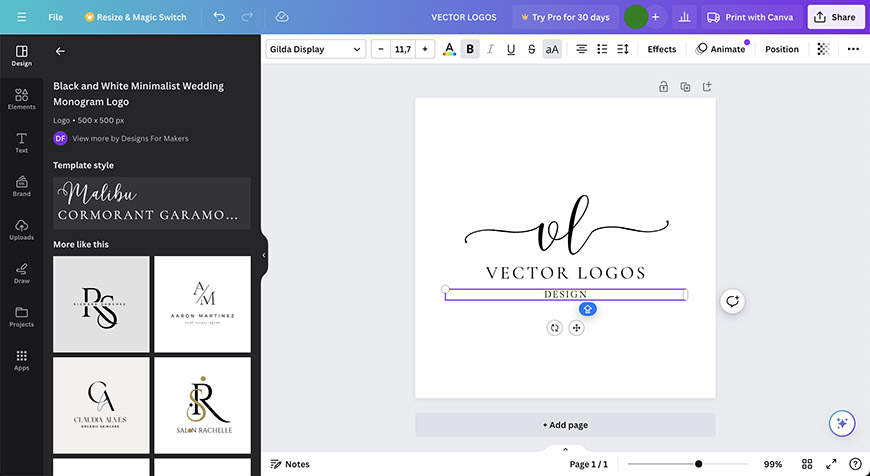
Credit: Canva
There are many websites where you can create free vector logos. They are usually very intuitive and easy to use without any graphic design knowledge.
Here are some of the most popular.
Canva – You can create a free account and update it to unlock the SVG format download and other premium features. Alternatively, you can download a PNG version and convert it to a vector later. Simply choose one of the templates and customize it to your needs and taste.
Turbologo – You need to create a free account to get the logos. Simply input the name, slogan, and business field. Then, choose the color and up to five icons. The website will generate a series of logos for you to choose from – select the one you like best.
Tailor Brands – This free logo maker has more options than others. You can provide more information about your business so that the AI can make something suitable. You can also choose between icon, name, or initial-based logos. You need to be signed in to see and download the results.
FAQs About Vector Logos
What is the difference between vector and raster logos?
Vectors use mathematical equations so you can scale them without resolution problems. Raster logos are images – you can’t enlarge them over their resolution without losing quality.
Can a vector logo be converted to a raster logo?
Yes, you can rasterize vector logos. You can do this by changing the file format or using software. For example, you can rasterize a vector layer in Photoshop.
Can a vector logo be a PNG?
PNG files contain raster graphics. If you want, you can convert a PNG into a vector logo. In this article, you’ll find instructions on how to do it.
Can you use a royalty-free vector for logo?
No, royalty-free images can’t be used as logos, as part of logos, or as a trademark. However, you may use a royalty-free vector as inspiration or as a starting point to design a unique logo. It’s always best to look for the terms of use of the website before downloading a vector.
What is a World Vector Logo?
World Vector Logo is an online library with many vector logos – including ones from famous brands. You can download them but only for personal use.
Where can I download an AI-designed vector logo for free?
There are many logo makers online powered by AI. One of the most popular is Tailor Brands. You can also check Turbologo, Brandmark, and Looka.
Credit : Source Post