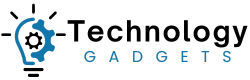This is a guide to advanced video editing techniques to try in 2024.
If you want to transform an average production into something truly unique, these creative editing techniques are great to have up your sleeve.
They’re easy to apply to footage in a basic video editor and add visual interest, giving your projects the feel of having been through a professional film editing process.
I’ve broken down a broad selection of common editing techniques used by professional video editors to try the next time you edit video footage.
What is Considered Advanced Video Editing?
Most video content creators are familiar with the basics of video editing, from using a hard cut between shots to applying transitions.
While these techniques are fine for content creation for social media influencers and YouTubers, they offer limited creativity for other projects.
Advanced film editing techniques offer more complex creative options that can be used to radically improve the way a story is told.
They can also require more technical know-how, such as using chroma key technology and a range of color grading processes.
While these techniques are more difficult to master, most video editing software is capable of performing these actions, so amateur filmmakers can try them on their projects.
To help you get started, we’ll explore some of the techniques found in cinema’s rich history and then break down each editing technique in more detail.
What Are Some Good Films that Showcase Advanced Editing Techniques?
Before discussing the various film editing techniques used in professional filmmaking, let’s examine some practical examples.
The history of cinema is one of continual innovation and experimentation in the editing room, with a series of key innovations over the years.
Here are some of the innovative ways iconic filmmakers have enhanced their visual storytelling by applying a unique editing technique.
The Man with a Movie Camera
The silent movie era saw a string of important innovations in editing and how directors transitioned to the next scene through cuts.
One of the key innovations of this period was the Soviet montage theory, which relied heavily on editing to present complex ideas through film.
Dziga Vertov’s Man with a Movie Camera exemplified this style in its documentation of everyday life in a Russian city showing all walks of life.
It also utilized editing techniques, such as multiple exposures, fast and slow motion, freeze frames, and more, to create a textured montage of its subjects.
Citizen Kane
Citizen Kane, directed by Orson Welles, is a rich resource for editors, frequently appearing at the top of many “Best Movies of All Time” lists.
Welles combined his game-changing approach to cinematography, with its low angles and deep focus, with revolutionary editing techniques.
Transitions through wipes, parallel editing, shot splicing celluloid film, and many more methods were used to create this iconic work of cinema.
It’s a film that takes the montage editing techniques developed through Soviet cinema and applies a glossary of new styles still used today.
A Bout de Souffle (Breathless)
The French New Wave cinema movement was, like the Soviet montage theory before it, a radical departure from conventional film editing.
Jean-Luc Godard’s A Bout de Souffle, known as Breathless in the West, is arguably the most-cited example of this era in terms of pioneering editing.
Here, the jump cut technique became refined in new and exciting ways, with Godard trimming shots and scenes to create ambiguous plot progression.
Pulp Fiction
By the 1990s, many of the early revolutionary editing techniques had become fully integrated into the language of cinema.
Lifelong cinephile Quentin Tarantino showcased his expertise with Pulp Fiction, one of the greatest examples of parallel editing in cinema history.
Playing with time and location, the movie employs radical cross-cutting techniques to interweave multiple storylines throughout the film.
Chungking Express
Another critically acclaimed movie from the 1990s that changed the game in terms of editing is Chungking Express, directed by Wong Kar-wai with cinematography by Christopher Doyle.
The duo developed a radical new approach to editing through the step printing effect, which gives slow-motion sequences a stylish smeared effect.
Chungking Express’s technique was widely adopted by lesser filmmakers over the following years, particularly in the Hong Kong action movie industry.
7 Advanced Editing Techniques For Pro-Level Videos
Now that we’ve explored some of the key innovations and applications of advanced editing in the film industry, let’s break down each technique in more detail.
L Cut and J Cut
These common editing techniques are named for the way audio and video clips are arranged in editing software, based on the relationship between sound and imagery.
In a J cut, audio from the next clip begins before the corresponding footage appears on screen.
An L cut is the reverse—where the audio from the current clip continues playing as the next visual appears.
Jump Cut
Jump cuts are used to advance a sequence or shot in time by omitting frames, quickly moving the action forward.
This technique is often used within the same shot, as famously demonstrated in Godard’s A Bout de Souffle (check out the video in the “Breathless” section above to see this in action).
Jump cuts are also popular in fast-paced video content like music videos, where they’re often combined with cross-cuts and match cuts to add visual interest.
Parallel Editing
Also known as cross-cutting, parallel editing is used to depict two or more sequences happening simultaneously in different locations.
A long-established film editing technique, it can also be used to cut between different time periods, creating an extended sequence that connects multiple scenes.
Match Cut
The match cut is a technique used in editing to move from one shot or scene to the next based on complementary compositional elements.
Stanley Kubrick’s famous match cut in 2001: A Space Odyssey is a great example of how match cuts have been used in classical filmmaking.
It involves cutting between a bone and a spaceship while matching the shape of each object.
Action Cut
Action cutting is a film editing method commonly used to show multiple angles of the same sequence to create a more immersive experience.
While filmmakers often work through the single-camera setup, action sequences generally use multiple cameras to film footage from various angles.
This raw footage is then used to cut between the various angles while using techniques such as slow motion to draw out the sequence.
Smash Cut
A smash cut is a sharp, abrupt transition from a loud or intense scene to a quieter, contrasting moment, emphasizing the sudden change.
Often used to enhance emotional shifts or narrative transitions, it’s most effective when paired with strong sound effects.
It is also known as the Gilligan Cut since it was used regularly in the popular comedy television series Gilligan’s Island.
Cutaways and Inserts
Cutaway shots, also referred to as inserts, are common techniques for delivering additional visual information to the audience.
Quite literally cutting away from the main action, they show objects and locations that bring additional meaning to the film’s sequence.
Typically, once a cutaway or insert has been shown, the sequence cuts back to the main subject, often responding to the imagery in the cutaway.
5 Advanced Techniques for Color Grading in Video Editing
In addition to the creative editing techniques outlined above, film editors also work in color grading to help achieve a distinct aesthetic for their projects.
Here are some examples of color-grading techniques used by professionals in post-production to create a distinct look.
Using Layers and Masks
Basic color grading techniques such as exposure adjustments and altering white balance are a solid foundation for altering the visual tone of your footage.
However, the use of layers and masks allows editors to apply more complex grading effects to specific elements within a given shot.
You can use these to isolate subjects or background elements and make specific adjustments to colors or simulate lighting effects.
Applying LUTs and Presets
Most professional film editors will use a Look-Up Table (LUT) when editing footage for a consistent visual style from one shot to the next.
LUTs work like visual presets, applying a predetermined color grade to footage with a single click.
You can create your own LUTs in software such as DaVinci Resolve or use presets and downloadable LUTs to experiment with different styles.
Using Curves and Wheels
Color grading software’s core tools include the ability to grade images by using curves and wheels for more flexible processing.
Curves can help editors adjust values such as brightness and contrast, manipulating these qualities via a graph.
Color wheels have a different application. They’re used to control saturation, hue, and luminance by moving the pointer on a circular user interface.
Analogous Color Grading
Most artists will be familiar with color wheels and how these can be used to identify complementary colors when creating visual assets.
Analogous color grading applies this principle to film editing, applying colors adjacent to one another on the color wheel to create a harmonious visual style.
It’s a common grading technique for landscape footage, such as applying an orange grade to a desert landscape to highlight the rocks and sand.
Cross Processing
If you’re looking to apply a more unique and out-there aesthetic to your filmmaking, you should consider trying out the cross-processing grading technique.
This technique is used to create unconventional color shifts, such as presenting the footage in a style reminiscent of negative film.
The Spike Lee film Clockers and the thriller movie Fallen are two mainstream examples of how cross-processing can be used to great effect.
Where Can I Learn Advanced Video Editing Online?
If you’re an aspiring filmmaker or looking to enhance your social media content, there are lots of resources to help you learn advanced film editing techniques.
There are hundreds of dedicated editing tutorials available on YouTube that cover the basics and the advanced techniques outlined in this article.
These are suitable for a wide range of editing software, whether you’re using Premiere Pro, DaVinci Resolve, or basic packages such as Movavi.
Some big-name editing software developers also offer extensive free resources for their users to help them master a range of techniques.
DaVinci Resolve’s training courses can help users learn the software and become certified professionals for their platform.
Likewise, the Adobe Premiere Pro CC Masterclass is a popular resource for editors who are invested in the platform and want to learn new skills.
If you’re prepared to pay for your editing tutorials, platforms such as Udemy include extensive educational resources created by professionals.
Additional paid courses include video editing masterclasses through Miracamp and Media Training Ltd, which offer online and in-person courses.
You can also enroll in long-term film editing courses at universities such as UCLA and the London Film School.
FAQs About Advanced Editing Techniques
What is color grading in editing?
Color grading is a post-production technique used to create a visual mood and atmosphere through the application of specific color combinations.
This is achieved through the use of color grading wheels and other image adjustments, as well as the application of Look-Up Tables (LUTs) for a unified aesthetic.
What is the most advanced free tool for video editing?
There are plenty of easy-to-use video editor tools available, but most editors opt for the free version of DaVinci Resolve for advanced tools.
Initially dedicated to color grading, DaVinci Resolve compares favorably to Adobe Premiere and Final Cut, with many features in the free version.
What is the most advanced video editing app?
Professional video editors use a combination of programs depending on the editor, with Adobe Premiere Pro, Final Cut Pro, and DaVinci Resolve among the options.
Hobbyists and amateur enthusiasts often use programs such as CyberLink PowerDirector as a more affordable alternative for their projects.
How can I learn advanced-level video editing?
There is no shortage of impressive tutorials on YouTube explaining how to edit videos using more advanced editing techniques.
Filmmakers can also pay for online courses on platforms such as Udemy, while software developers such as Adobe and Blackmagic have courses dedicated to their platforms.
Are there any advanced video editing courses I can take for free?
If you don’t have a budget for educational resources, you can learn for free through courses such as the Adobe Premiere Pro CC Masterclass.
Popular YouTuber channels also offer their tutorials for free and include plenty of resources for practicing these techniques.
Credit : Source Post