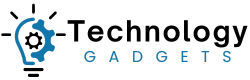Nikon has finally introduced the beginning of its next-generation DX cameras with the arrival of the Z50 II mirrorless camera.
The new, compact APS-C mirrorless camera is a crop-sensor model with a dedicated Picture Control button, an EXPEED 7 processor and some pretty decent video recording chops that include 10-bit N-Log Capture.
Worth noting right away is that the inclusion of the EXPEED 7 sensor in this newest, next-gen DX camera from Nikon gives it the same image processing power as Nikon’s top-shelf Z8 and Z9 cameras. That’s a lot of power for a 20.9MP APS-C sensor.
The Z50 II shoots its 20.9MP photos to SD card (no support for CFexpress unfortunately) and offers a maximum shooting speed of a respectable 11fps for RAW/JPEG photos through the mechanical shutter and 30fps for shooting only in JPEG with the electronic shutter.
Powering these shooting speeds are both electronic and mechanical shutter options that deliver shutter speed ranges of between 1/4000 and 30 seconds, for long exposures. That 30-second speed can also be extended much further in M mode, up to 900 seconds.
As for ISO range in the Z50 II, it’s pretty superb at 100 to 51,200 right out of the box. The camera also features pre-release capture, letting the Z50 II shoot a buffer of 15 to 30 JPEGS before the shutter release button is fully pressed. Unfortunately, this shooting feature doesn’t include RAW shots.
Aside from sharing a processor with its premium Z cousins, the Z50 II also borrows from their AI-powered autofocus technology. This consists of subject detection modes that let its AF track specific subjects across 9 categories consisting of: people, birds, dogs, cats, cars, bikes, motorcycles, trains, and airplanes.
Other useful parts of the Z50 II include a pop-up flash, a microphone jack, a headphone jack, USB-C and micro HDMI connectivity.
This camera also offers compatibility with UVC/UAC for live plug-and-play streaming. This makes it robustly useful as a webcam, aside from all its photo and video capabilities.
The Z50 II comes with a 2,360-dot EVF that’s exceptionally bright at 1000 nits and its rear LCD screen, while delivering only 1.04K-dot resolution, has been usefully designed as a vari-angle model.
Here are some sample photos, courtesy of Nikon:



Now let’s get down to the Z50 II’s image creation features since these are particularly interesting and possibly useful for content creators.
Nikon has given the Z50 II its own dedicated Picture Control button for instant one-touch selection from a range of available color presets, Flexible Picture Controls and Imaging Recipes.
This feature has been inspired by other recent successes like Fujifilm’s film simulation modes and Panasonic’s LUTs.
According to Nikon, in comments about the Picture Control button, “The Z50II is the first Nikon camera to feature a dedicated Picture Control button, opening new possibilities for expressive color, with imaginative film-inspired looks,”
Nikon’s publicity for the camera adds, “In a single press, the user can see in real-time the effects of up to 31 built-in color presets, which instantly change the color, tone, and feeling of the scene.”
Nikon has also made the Imaging Recipes for the Z50 II available as Cloud Picture Controls that you can download directly from Nikon’s Imaging Cloud. This can be accessed only through an internet browser via laptop or desktop device, and, curiously, isn’t available through any Nikon app.
The Imaging Recipes are essentially custom presets for different color, brightness, hue and other settings. Many of them have even been developed with the help of what Nikon dubs “notable creators”.
Nikon adds that users can also make their own Imaging Recipes and Flexible Picture Controls and then upload them to their own cloud storage accounts with Nikon Imaging Cloud. Images taken with the camera can then also be shared through Nikon SnapBridge.
As for the Z50 II’s video specs and features, they’re quite robust for such a compact APS-C camera as this.
Nikon has given the new camera the ability to record 4K video that’s down-sampled from 5.6K at up to 60fps and also shooting in other, lower frame rates at the same 4K resolution. On the other hand, the 4K/60p video captured by the camera is cropped at 1.5x.
Another cool feature of the camera is the ability to shoot video with N-Log and in 10-bit, and with the help of an integrated waveform monitor for easy scene metering.
Video record time in the Z50 II is however limited to just 125 minutes at a go, which might not be ideal for all users but should work for most content creators and vloggers, at who this camera is clearly aimed.
The Z50 II also includes another cool video recording feature called Hi-Res Zoom. This lets users zoom in and out from their subject during video recording with no temporary image quality loss. The feature works with any compatible lens.
On the negative side, the Z50 II doesn’t include in-body image stabilization. There is a digital stabilization feature in this camera, but it heavily crops visuals.
Nikon is making the Z50 II available in this month (November 2024) for a very reasonable base price of $909.95 for the body only. Another option you can splurge on is the kit package with Z 16-50mm f/3.5-5.6 VR lens for a modestly higher $1,049.95.
There’s also a more seriously equipped dual-lens kit option that includes both the 16-50mm and a 50-250mm f/4-5.6 VR lens for $1,296.95.
Overall, the Z50 II offers plenty of useful photography features and no shortage of excellent, easily useful vlogging and digital content video creation tools without costing a fortune. It is however oddly limited in some of its core video specs.
Credit : Source Post