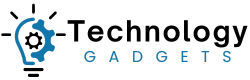Skylum, the company behind the innovative and popular Luminar Neo photo editing software platform, has created something unique for portrait photographers.
The new desktop software app is called Aperty, and it’s specifically designed for photographers who want to professionally retouch and edit their portrait shots smoothly, rapidly and realistically.
Aperty is available right now as a limited-access pre-launch offer with only a small number of early access spaces left for first-comers.
With Aperty, portrait photographers can make use of a software platform that’s specifically designed with their visual niche in mind and aimed at giving them a powerful time-saving option that’s affordable and accurate.
Skylum even teamed up with professional portrait photographer Julia Trotti to help design its new software for maximum effectiveness and usefulness to portrait professionals.
Essentially, Aperty gives its users robust tools for automating the routine retouching of face shots through an AI-optimized workflow that can be further refined with specific presets.
The software itself runs locally inside a user’s device, thus also conserving privacy while offering superior control to the photographer.
Aperty offers a bunch of features for its portrait retouching abilities. These include finely adjustable masking tools that give a photographer accurate control and stable results again and again.
Thus, if you’re a photographer using Aperty for the photos you capture during a lengthy photo shoot, you can use the software to enhance your images repeatedly without worrying about deviations in style or quality.
The overall result is massive time savings taken out of the normally labor-intensive task of editing multiple shots.
Aperty’s key features for the automated portrait photo editing it enables include the following:
Skin Toning
Aperty lets photographers change the skin tone of specific parts of a face through its precise skin segmentation model. With this tool, users can clean up and refine a portrait or enhance specific parts of it for a deeper dramatic effect.

The Skin Toning tool allows for overall color unifications, removing red hue and natural looking makeup correction among other things. It uses a “state-of-the-art” face mesh model to apply changes and extra textures such as blush, highlights, contours, lip color adjustments, brow modifications and so forth.
Eye Enhancement
Aperty’s Eye Enhancement tools let you add iris flare, remove red eye, adjust the shape of eyes and generally modify both brightness and color to eyes for a more striking look.
Teeth Whitening
This tool is pretty self-explanatory and ensures that your portrait subject can always show off a radiant, white smile that looks natural while also being free of any imperfections you want to remove.
Makeup Application
This distinct tool in Aperty works with the app’s Skin Toning features to deliver customizable, creative makeup styles and colors that can be applied to complement a subject’s complexion, clothing and portrait setting.
Bokeh Effects
The Bokeh tool in Aperty lets users create powerful depth to portraits even if the natural photo itself lacks bokeh or delivers it poorly.
Aperty’s tools also apply to shots that aren’t just of people’s faces. The app includes Body Enhancement options for adjusting the proportions of a subject’s body and correcting posture or unflattering angles.
According to Ivan Kutaning, CEO of Skylum,
“Just as Luminar Neo provides convenient editing solutions for a broad set of photography challenges, this new app uses cutting-edge AI technology to help portrait photographers achieve top-quality retouching and inspire them with new creative possibilities.”
This brings us to our last point about the newly-announced Aperty app: it’s worth considering even if you’re already a subscriber to Skylum’s broader Luminar Neo AI-powered photo editing app.
The main reason is that Aperty offers a menu of much more specific portrait-oriented tools that simplify the process for editing this exact type of photo.
It’s tailored to the needs of portrait photographers in particular and ideal for retouching these kinds of images much more quickly and precisely
The app also lets users conduct automated batch retouching of an entire portrait photo session in a way that’s much simpler than with the use of Luminar Neo and its more extensive range of photo editing tools.
Finally, Aperty also includes wholly new technologies specific to portrait photo retouching. These involve AI tools that are tailored to precise depth mapping and the app’s 3D Face Mesh technology for enhancing facial features accurately and naturally.
Aperty is available right now through an early bird pre-release offer that gives subscribers one of a limited number of lifetime licenses for perpetual use.
Currently just over 200 perpetual license spots are left and they’re being snapped up quickly before the app’s full release in September of 2024.
Credit : Source Post