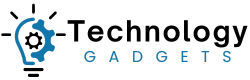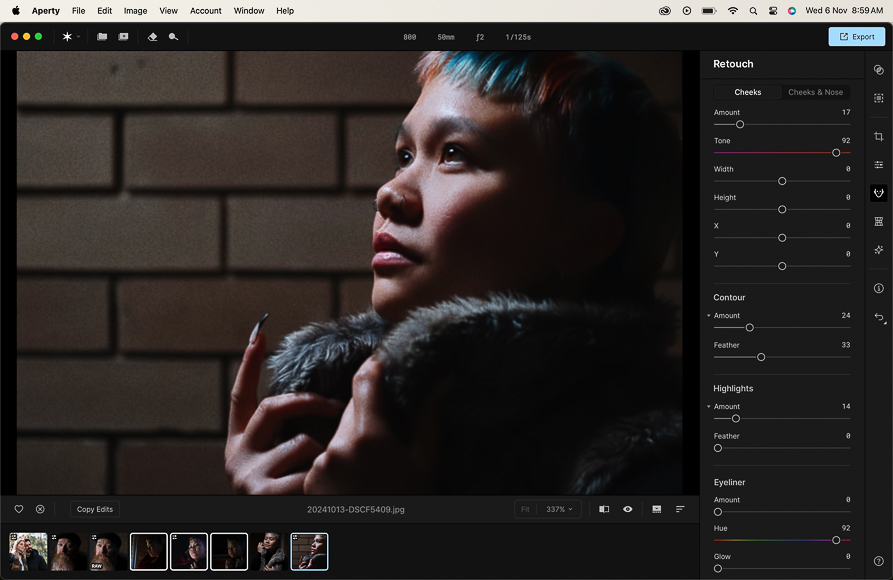
This Aperty review unpacks and tests the latest portrait editing software developed by the team at Skylum.
Keep reading if you’re looking for a way to streamline, simplify, and amplify your editing workflow.
After weeks of researching and testing, Aperty is clearly one of the most comprehensive current-gen editing suites that takes advantage of next-generation thinking.
Highly Recommended
A portrait photographer’s dream thanks to powerful, intuitive tools, fast processing and smart AI capabilities.
Like many of Skylum’s applications, Aperty harnesses AI learning to optimize the editing process for professional and enthusiast portrait photographers.
With Aperty, you’ll have complete control of the editing process, effortlessly producing outstanding portrait shots every time.
I took the beta version of Aperty for a full test drive before Skylum’s launch date.
Let’s tour Aperty and discover the benefits of AI-powered portrait image editing.
What is Aperty?
- Portrait photography-specific app
- Simplifies common touch-up processes
- Powerful AI toolkit
- All-in-one editing solution
- Built upon Skylum’s proven AI technology
- Easy to master interface
- Instant results and impressive outcomes
- Body and face alteration is a slippery slope
- Aperty crashed once during beta testing
- No monthly subscription plans available
Aperty is the latest AI-powered software suite produced by the Skylum team.
Having recently tested Skylum’s Luminar For iPad, I had high hopes for the latest product’s accessibility, performance, and outcomes.
Fortunately, for a brand-new photo editing solution, Aperty ticks many boxes for portrait photographers looking to streamline their editing process.
Where Skylum’s Luminar Neo is a global editing tool suitable to a wide range of photography genres, Aperty is a tool targeted to the application of portraiture.
It boasts a comprehensive range of editing tools designed to enhance portrait shots.
These tools employ AI learning to correctly manage skin tones and facial structure and make features stand out from the frame.
Skylum has borrowed heavily from its existing product range to fully optimize Aperty’s interface, power, and functionality.
On that note, any photographer invested in Skylum software will quickly master the many facets of Aperty to deliver outstanding results.
While the powerful tool kit is ideally suited to professional portrait photographers, its user-friendly interface and minimal operating requirements make it accessible to hobbyist and enthusiast shooters.
Furthermore, the editing process follows a natural workflow that portrait photographers apply to achieve stunning finished images.
Features of Aperty
One of the most powerful tools Aperty offers is the ability to adjust skin tones.
An application specifically designed to support portrait photography, Aperty enables subtle skin tone changes to targetted areas of the face.
Aperty enhances makeup density, color, and application thanks to skin-mesh modeling.
Furthermore, you can even alter the color of the model’s lips and eyebrows to make a portrait pop.
The face Retouch tab is one of the software’s most comprehensive AI-powered editing tools.
It’s astounding that one can finely manage blemishes, skin tone, and skin smoothness to enhance the image significantly.
What’s especially impressive is how quickly you can navigate the tool selection and obtain instant results without lag.
Aperty’s Eye Enhancement tool delivers studio-quality outcomes with simple and intuitive controls.
The tool offers a comprehensive suite of subtle controls to perfect how the subject’s eyes appear in portrait shots.
You can adjust the eye’s shape while adding iris color, flare, and eye whitening, removing evident redness.
Given how much the eyes must pop in a portrait shot, Eye Enhancement is incredibly effective and fast.
Eye enhancement is a valuable tool for enhancing the iris, removing any evidence of redness, and whitening the rest of the eye.
While I disagree with altering the shape of someone’s natural eye, it is useful if you have a winning shot, but the model’s eye is slightly closed.
Imagine teeth-whitening without a costly trip to the dentist!
Aperty’s Teeth Whitening feature harnesses AI learning to select a model’s teeth and finely control the tonal value and brightness.
The subtle use of the feature ensures a natural look while elevating the overall composition.
Once again, the Teeth Whitening tool is quick and very accurate, and there’s no evidence of the brightening process bleeding over to the lips or gums.
Where the Skin Toning tool enhances existing facial features and even makeup, the Makeup Application tool applies makeup to a fresh, clean face.
If you’ve shot a series of portraits only to discover that the existing palette doesn’t match the wardrobe or background, you can quickly apply it in post-production.
The Makeup Application tool lets you add customized makeup styles, colors, and textures to a model’s face.
It’s pretty impressive how layers of makeup can be applied without any evidence of it being ‘painted on’ after the fact.
Bokeh is the term for the quality of the blurry, out-of-focus areas in a photo’s background.
In portrait photography, appealing background bokeh is desired to soften a distracting background and make a model stand out.
It’s achieved by shooting with a wide aperture that creates a shallow depth of field.
However, if your images haven’t quite nailed the bokeh look, Aperty has you covered.
The Bokeh Effects tool enhances the background effects of a portrait photo to soften distracting elements, create artificial bokeh, and enhance the depth of field effect.

Screenshot
While it’s not always appropriate to alter a model’s body or facial shape, there are occasions when the angle isn’t quite as flattering as it could be.
Aperty’s Reshape tool kit allows you to subtly adjust the model’s body proportions to modify posture and take the edge off unflattering angles.
It’s intuitive and can target facial features such as the nose, eyes, and mouth or alter the shape of the whole face and even the body.
I had a lot of fun playing around with creating enlarged eyes, a small nose, and a whopping pair of arched eyebrows to a face.
While it’s a clever and handy tool, I always urge caution before changing the overall structure and appearance of anyone’s face or body.
If you’re not happy with how the model’s face or body looks in the shots, you, as the photographer, should choose your models (or how you shoot them) more carefully.
While Skylum’s Aperty is a portrait photographer’s best friend, its editing capabilities extend beyond improving the subject’s features.
Global changes to an image’s overall composition, exposure, color, tone, and lighting are just as significant.
Fortunately, Apertry features a comprehensive suite of image editing tools to achieve outstanding results.
The Essentials tab contains essential and familiar exposure, color, curve, contrast, crop, and image optimization tools.
I say it’s familiar, as anyone who’s used Adobe Lightroom will feel right at home.
Another standout feature of Aperty is the ability to apply a range of AI-driven edits to a batch of images.
Fashion and portrait shoots typically require multiple images to satisfy a client’s brief.
Achieving a consistent level of exposure, skin tone, and overall image quality is essential.
Aperty allows you to apply the above editing tools to a batch of images from the same shoot.
As a result, you’ll achieve consistent image quality with a few simple steps.
If you’re concerned that the processor-heavy task will take time to complete, you can schedule off-peak processing to set and forget the task.
Furthermore, Aperty encourages the creation of custom presets to streamline the editing and finishing process further.
Overall Performance
I found Aperty to be an easy system to navigate and one that took little time to master.
The best part about Aperty is the ability to experiment with the various editing tabs and features to enhance the look of a model and optimize the background elements.
Any change I made to an image saw instant results that trimmed the overall workflow time.
Regarding minimal operating requirements, Aperty is compatible with MacOS 12.0 or higher, Intel® Core™ i5 or better, and 8GB or RAM.
It’s compatible with Intel® Core™ i5 / AMD Ryzen™ 5 or better, Windows 10 or better, and 8GB of RAM for Windows.
I tested Aperty on my Late 2023 14″ Apple MacBook Pro running OS Sonoma 14.6.1.
It’s powered by the Apple M3 Pro chip, which has an 11-core CPU, 14-core GPU, and 18GB of Unified Memory.
I access all my RAW image files from an external 1 TB SanDisk Extreme Portable SSD.
My MacBook significantly exceeded the minimal system requirements, and I had no processing time or input lag issues.
However, even older Mac and Windows-based systems with minimal requirements will find the performance impressive.
I recommend aiming for a system above the minimum recommendation. While 8GB of RAM is adequate, higher RAM will significantly improve overall processing time and AI feature performance.
Optimal outcomes are also achieved through SSD storage over older spinning hard drives.
How I Tested Aperty
I tested Aperty (beta version) over two weeks to fully immerse myself in the portrait photo editing process.
I purposely chose flat, poorly lit portrait images to see how far I could push Aperty to deliver appealing outcomes.
For this review, I captured images on a Fujifilm X-E4, which features a 26MP X Trans CMOS 4 image sensor and X Processor 4.
I paired the Fuji X-E4 with the XF 50mm f/2 compact prime.
Once I had my selected images ready, I could drag and drop them onto Apertry or start a new Project and choose pictures from the file.
The Project creation and import process was lightning-fast, as was the overall editing process.
I tested Aperty as a standalone product; however, it’s also possible to integrate Aperty with Adobe Lightroom and Photoshop as a plugin.
Alternatives to Aperty
While many brands in the editing software market claim to harness AI’s full power, none do it quite as well as Skylum.
Luminar Neo is Skylum’s flagship photo editing software. It offers powerful AI-driven editing processes for all photography styles and genres.
Where Aperty is Skylum’s answer to portrait editing solutions, Neo is an ideal platform for generalized editing solutions with equally powerful AI tools.
Luminar Neo is an award-winning photo editor suited to every level of visual creative skill.
Professional photographers demanding streamlined workflows and outstanding output will love the comprehensive suite of image editing tools.
As for hobbyist and enthusiast photographers, Neo’s AI-driven processes remove unnecessary complexity and the burden of long editing sessions.
We recently updated our review of Luminar Neo, so be sure to check that out for a deep dive into the software’s pros and cons.
Skylum AI-based editing solutions like Neo, Luminar For iPad, and now Aperty streamline the editing process and give photographers more time to get out and shoot.
Value for Money
I’ve been a paid-up cardholder of Adobe products for a long time now, and my workflow and editing practices are married to Lightroom.
However, I’m always keen to see how the alternatives compare.
While Adobe claims to be the industry standard for photo editing tools and software, there’s plenty of competition working smarter, not harder, to gain traction.
Skylum’s Aperty is an excellent example of dedicated image editing software that targets a specific genre and delivers various AI-powered tools to enhance outcomes.
Aperty plans retail for around US$299.00 for the annual subscription or US$29.95 monthly.
Value is in the eye of the beholder—if you’re a portrait photographer looking for a dedicated and powerful editing tool, Aperty is your best choice.
I believe that Aperty is great value for money and is well worth the asking price and the experience.
Aperty Review | Conclusion
Skylum’s Aperty portrait editing software is incredibly responsible, powerful, and clever. I don’t often refer to anything AI-powered as being clever, but credit where credit is due.
Skylum partnered with portrait photographer Julie Trotti to ensure the AI-powered performance of Aperty matched a professional’s needs.
Aperty is the portrait editing software I’ve always dreamt of creating to help save time retouching while maintaining professional results. – Julia Trotti
Aperty delivers class-leading, pro-grade editing tools in a package designed to enhance images beyond the RAW data file.
It’s a brilliant alternative to other global editing software solutions if you’re a portrait photographer.
The dedicated face enhancement tools offer gentle touches to optimize the facial features, tones, color, and more.
I’ve clarified how I feel about using AI editing to alter a person’s core appearance and dimensions. However, Aperty offers a restrained approach to the growing trend of AI manipulation.
Skylum should be applauded for this much-anticipated launch. They should take pride in embracing current AI-powered trends while remaining real and respectful.
Highly Recommended

A portrait photographer’s dream thanks to powerful, intuitive tools, fast processing and smart AI capabilities.
Credit : Source Post