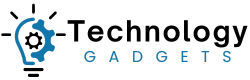If you’re wondering how to use AI to generate music for your film projects, this article is for you.
As you might know, the introduction of artificial intelligence in the music space has revolutionized the film landscape for both big and small creators.
As a filmmaking enthusiast, I’ve experimented with various AI music tools and have seen both the pitfalls and the potential.
In this guide, I’ll walk you through what you need to know about generative music tech and how to use it for your film projects.
Let’s dive in!
Is There an AI that Can Generate Music for Film Scores?
Credit- Caught In Joy
Yes, several AI tools can now generate music for film scores, transforming the way filmmakers approach their soundtracks.
Here’s a rundown of some leading AI music generators:
- AIVA: Specializes in creating emotional orchestral pieces, perfect for dramatic film scenes.
- Udio.com: Offers custom music generation for various media, including films, with an intuitive interface.
- Suno.com: Creates original songs with lyrics and vocals, useful for specific scenes or end credits.
- Ecrett Music: A beginner-friendly AI music generation tool offering royalty-free tracks.
- Mubert: Generates continuous streams of AI music, ideal for background scores and ambient soundscapes.
- MusicGen by Meta: This tool can be installed locally on your device. It produces high-quality music from text descriptions, offering unique soundtrack possibilities.
- Larnii: An AI composer focussed on copyright-free music with no usage restrictions.
These tools use artificial intelligence algorithms to create original compositions, offering filmmakers a range of options from orchestral scores to contemporary tracks.
While they may not fully replace human composers, they provide cost-effective alternatives for indie filmmakers or quick prototyping for larger productions.
How AI Is Currently Being Used in Film Scoring
AI is making significant inroads in film scoring, offering new tools and possibilities for composers and filmmakers alike.
Here are a few ways AI is currently being used by filmmakers:
Idea Generation: Composers are using AI tools like AIVA to create initial sketches and generate musical ideas. This can spark creativity and provide a starting point for more complex compositions.
Temp Tracks: AI-generated music is increasingly used for temporary scores during the editing process. This helps directors and editors get a sense of how music will enhance their scenes before the final score is composed.
Background Music: For less critical scenes or in low-budget productions, AI-generated music is often used as background score. It’s a cost-effective solution for creating ambient sounds or atmospheric music.
Rapid Prototyping: AI allows for the quick generation of multiple musical options. Directors can hear various styles and moods against their footage almost instantly, facilitating the decision-making process.
Arrangement Optimization: Tools like Suno can analyze compositions and suggest improvements to arrangements, helping composers refine their work.
Music Analysis: AI can analyze large volumes of data to identify musical trends and audience preferences, helping composers create scores that resonate with target demographics.
The Challenges and Limitations of Using AI for Music Generation

Credit- Techivation
While AI music generation offers exciting possibilities, it comes with its own set of challenges and limitations. Here are a few of them:
Emotional muance: AI often struggles to capture the subtle emotional shifts that human composers intuitively understand. Complex scenes with evolving moods can be challenging for AI to score effectively.
Originality and style: AI learns from existing music, which can lead to outputs that feel derivative and lack a distinct style. Creating truly original and innovative compositions still remains a human forte.
Long-form composition: While AI excels at creating short segments, it often struggles with the overarching structure and thematic development crucial for feature-length films.
Collaboration with directors: The back-and-forth between composers and directors, essential for aligning the score with the film’s vision, is a nuanced process that AI can’t fully replicate – yet.
Copyright and ownership: The legal landscape for AI-generated music is still evolving, creating uncertainty about rights and royalties.
This can be a significant concern for filmmakers and studios.
Technical limitations: Some AI models have restrictions in terms of instrument variety, genre flexibility, or the ability to create specific sounds or effects.
Human touch: The intangible quality that comes from a composer’s personal experiences and emotional depth is something AI can’t grasp and reproduce.
Adaptability: While improving, AI still lacks the ability to quickly adapt to last-minute changes or sudden creative decisions that are common in film production.
Despite these challenges, AI in film scoring continues to evolve, gradually improving and opening up creative possibilities for both filmmakers and composers.
7 Best AI Music Generators of 2024
As AI continues to revolutionize the music industry, several tools have emerged as frontrunners in generating music for film projects.
Here are the top AI music generators that are popular among filmmakers.
1. AIVA.AI
AIVA is a music generation AI assistant that offers 250 different styles for generating any kind of music you need for your film project.
Whether you’re creating emotional orchestral pieces or background scores for comedy scenes, this tool is a go-to choice for filmmakers.
Additionally, it features a strong community of like-minded people interested in generating music with the help of AI.
2. Udio.com
Udio stands out with its user-friendly interface and versatility.
It allows filmmakers to specify mood, genre, and even instruments, making it adaptable for various scenes within a film.
Its strength lies in creating custom music that can seamlessly fit different parts of your project.
3. Suno.com
Unique in its ability to create original songs complete with lyrics and vocals, Suno is perfect for filmmakers looking to include custom songs in their soundtracks and scores.
It can generate music in various styles, from pop to indie rock, offering a wide range of options for different film genres.
4. Ecrett Music
Ecrett Music offers one of the friendliest interfaces for film scoring and AI music beginners.
The music produced with this app is royalty-free and can be used in commercial projects.
Similar to other tools on the list, Ecrett Music also allows for customization and fine-tuning of tracks before you download them.
This makes it useful for ensuring that the music aligns perfectly with the mood of your scenes, which is crucial for effective film scoring.
5. Mubert.com
Mubert excels in generating royalty-free music for your film and video content, as well as podcasts and apps.
It gives various controls and parameters to set for your output and supports long tracks.
It’s particularly useful for long scenes or when you need consistent atmospheric music throughout your film.
6. MusicGen by Meta
Developed by Meta AI, MusicGen produces high-quality music from text descriptions and can run locally on your laptop. This opens up unique possibilities for filmmakers to describe the exact mood or style they’re looking for and have AI generate matching music.
The best part is that it’s an open-source project by Meta, meaning you can use it for free by downloading it to your device from the Hugging Face repository.
7. Larnii.com
An emerging player in the AI music scene, Larnii focuses on personalized music creation. It learns from your preferences and previous choices to generate music that aligns closely with your style, potentially creating a unique sound for your film.
Its fast algorithms that are trained by humans make it an interesting choice for filmmakers looking for a more realistic feel.
Step-By-Step Guide for Creating a Film Score Using AI
Creating a film score using AI can streamline your workflow and open up new creative possibilities.
While each AI music generator has its own set of features, here’s a general step-by-step guide that applies to most tools:
Step 1: Choose Your AI Music Generator
Select the AI tool that best fits your project needs.
Consider factors like the genre of your film, the type of music you need, and the level of customization you require.
For example, AIVA might be ideal for instrumental scores, while Suno.com could be better for when you need vocals.
Step 2: Familiarize Yourself with the Interface
Most AI music generators have a learning curve, so spend some time exploring the tool’s features.
Note that some platforms like Suno.com require logging in before you can generate any music.
Step 3: Define Your Music Parameters
Input your desired musical characteristics. These might include the genre (e.g., orchestral, electronic), mood (e.g., dramatic, uplifting), tempo (e.g., fast-paced or slow), instrumentation (e.g., strings, piano, or percussion), and the duration of the track.
Tools like MusicGen by Meta let you describe the music you want using simple text prompts, while platforms like Udio.com offer advanced options for precise customization.
Step 4: Generate Initial Tracks
Once you’ve fine-tuned your input parameters, click the “Generate” button to let the AI work its magic.
The tool will analyze your prompts, preferences, and mood settings to create multiple track options.
Most tools will produce multiple variations based on your input.
Step 5: Review and Select
Take the time to carefully listen to each of the generated tracks.
Focus on how well the music complements your visual content, the mood it conveys, and whether it enhances the emotional tone of your scene.
Step 6: Refine and Customize
Once you’ve selected your preferred tracks, dive into the tool’s editing features to tailor the music to your specific needs.
This might include rearranging sections, swapping out instruments for a different tone, or fine-tuning the tempo to better match the pacing of your scene.
Udio.com offers extensive customization options at this stage.
Step 7: Export and Import to Your Video Editor
When you’re satisfied with your customized score, export the final version in a format compatible with your video editing software.
Then, import the track into your editing timeline and sync it carefully with your visuals.
Step 8: Fine-tune
After seeing how the music works with your visuals, you may want to make further adjustments.
Most AI tools allow you to save your settings, making it easy to generate variations or create music for different scenes while maintaining a consistent style.
How to Use AI for Spotting Sessions
Spotting sessions, where composers and filmmakers decide where music should be placed in a film, are getting an AI upgrade.
Here’s how to include AI in this process:
- Use AI-powered video analysis tools to automatically detect key moments, mood changes, and potential music cues in your film.
- Generate multiple AI music sketches for different scenes using tools like AIVA or Ecrett Music.
- During the spotting session, play these AI-generated sketches against your footage to quickly explore different musical approaches.
- Use AI-assisted timing tools to precisely mark in and out points for each musical cue.
- Leverage AI to suggest appropriate musical styles or moods based on the scene’s content and emotion.
How to Use AI for Creating Cue Sheets
AI is also streamlining the cue sheet creation process, making it faster and more accurate. Here’s how to leverage AI for this task:
- Choose an AI-powered cue sheet tool like Soundmouse, Autocuesheet, or Editingtools.io.
- Load your finished film to the AI tool.
- Let the AI analyze your video’s audio track, automatically detecting music cues and their timings.
- Review the AI’s suggestions for detected music, start/stop times, and any recognized tracks.
- Fill in any missing details the AI couldn’t identify, such as composer names or publishing information.
- Use the AI’s formatting feature to ensure your cue sheet meets industry standards.
- Export your completed cue sheet.
Make sure to double-check the AI’s work, as it might miss subtle cues or misidentify tracks.
Your expertise is still crucial in ensuring the cue sheet’s accuracy.
Are There Reasons NOT to Use AI Music When Creating a Film Score?
While AI offers efficiency and cost-effectiveness, it comes with limitations that can impact your film’s emotional resonance.
AI-generated music often lacks the nuanced emotional depth and personal touch that human composers bring to complex scenes.
It may struggle with long-form compositions and cohesive themes throughout a film.
There are also legal uncertainties surrounding copyright and ownership of AI-created music.
Moreover, AI can’t replicate the collaborative process between the composer and director.
For projects aiming to evoke deep emotional responses, human composers are still irreplaceable.
Will AI Replace Film Composers?
Even though AI is making waves in film scoring, it’s unlikely to completely replace human composers anytime soon.
AI excels at generating quick ideas and background music, but it lacks the emotional depth and understanding of human composers.
Film scoring isn’t just about creating pleasing sounds; it’s about enhancing narrative, evoking emotions, and collaborating with directors to realize their vision.
These aspects require human creativity, intuition, and emotional intelligence that AI currently can’t replicate.
Instead of replacement, we’re more likely to see a future where AI augments human creativity, providing composers with powerful tools to expand their capabilities.
FAQs About Using AI to Generate Music for Film Projects
Is AI-generated music legal?
AI-generated music is generally legal to use, but copyright laws are still evolving in this area.
It’s crucial to check the terms of service of the AI tool you’re using and ensure you have the right to use the music commercially.
Can ChatGPT generate music?
ChatGPT can generate musical notation or lyrics, but it cannot produce audio files or actual music.
What is the best AI music generator?
The “best” AI music generator depends on your specific needs. However, some of the top choices are Suno.com, Udio.com, and AIVA.
What is the best free AI music generator?
Most tools offer a free tier, which allows music to be generated up to a certain limit. However, there are options like MusicGen that are completely open-source.
Is AI-generated music copyrightable?
The copyright status of AI-generated music is a legal issue that is still being debated.
At the time of writing this, laws for AI music are still evolving.
Which AI music generator can generate music from text?
MusicGen by Meta is designed to generate music from text descriptions.
Mubert AI, Udio, and Suno also offer a text-to-music feature.
Are there AI music generators that include vocals?
Yes, some AI music generators like Suno.com and Udio.com can create tracks with vocals.
Suno specializes in generating original songs that are complete with lyrics and vocals.
How does music AI work?
Generative AI in music uses machine learning models trained on vast datasets of music to generate new compositions.
These models analyze patterns in melody, harmony, rhythm, and structure to create original pieces.
Some systems use neural networks to understand and replicate musical elements, often allowing users to specify parameters like genre, mood, or instruments.
Credit : Source Post